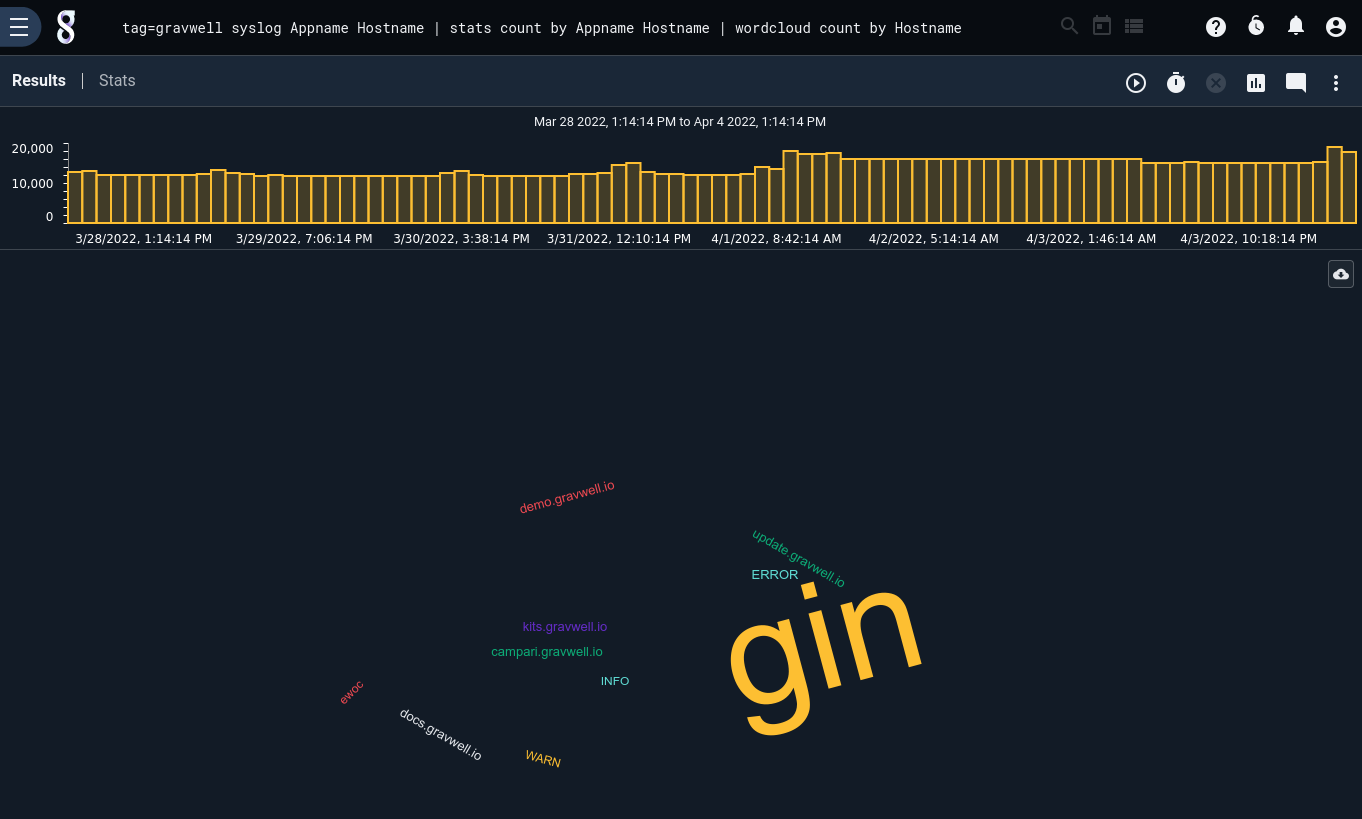Wordcloud#
The wordcloud renderer displays a “word cloud” in which the size of a word depends on the magnitude of a stats operation.
Basic Usage#
The wordcloud renderer takes a single magnitude enumerated value as its argument. This E.V. should be condensable and keyed, as generated by the stats module module. For example, the following query counts the number of log entries from each Gravwell component (the Appname field), then passes the count E.V. to wordcloud:
tag=gravwell syslog Appname | stats count by Appname | wordcloud count
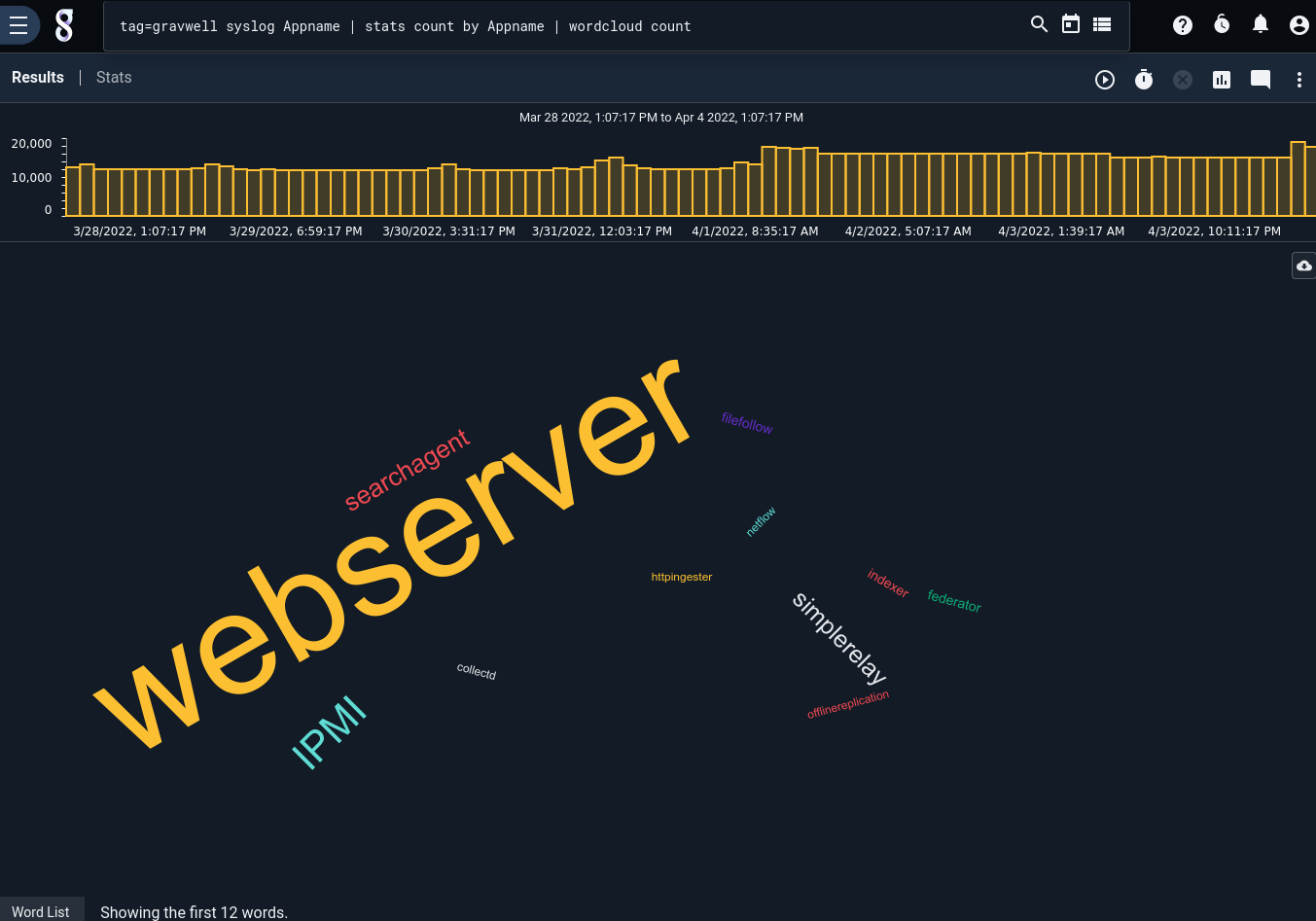
Because we counted by Appname, the count enumerated value is considered “keyed” on Appname. The renderer pulls the word from Appname and determines the size of the word by the count value. If we send the results to the table renderer instead, the relation becomes clear:
tag=gravwell syslog Appname | stats count by Appname | table Appname count

Advanced Keying & Re-Condensing#
If multiple keys are specified in the stats operation, the wordcloud renderer will join the keys together:
tag=gravwell syslog Appname Hostname | stats count by Appname Hostname | wordcloud count
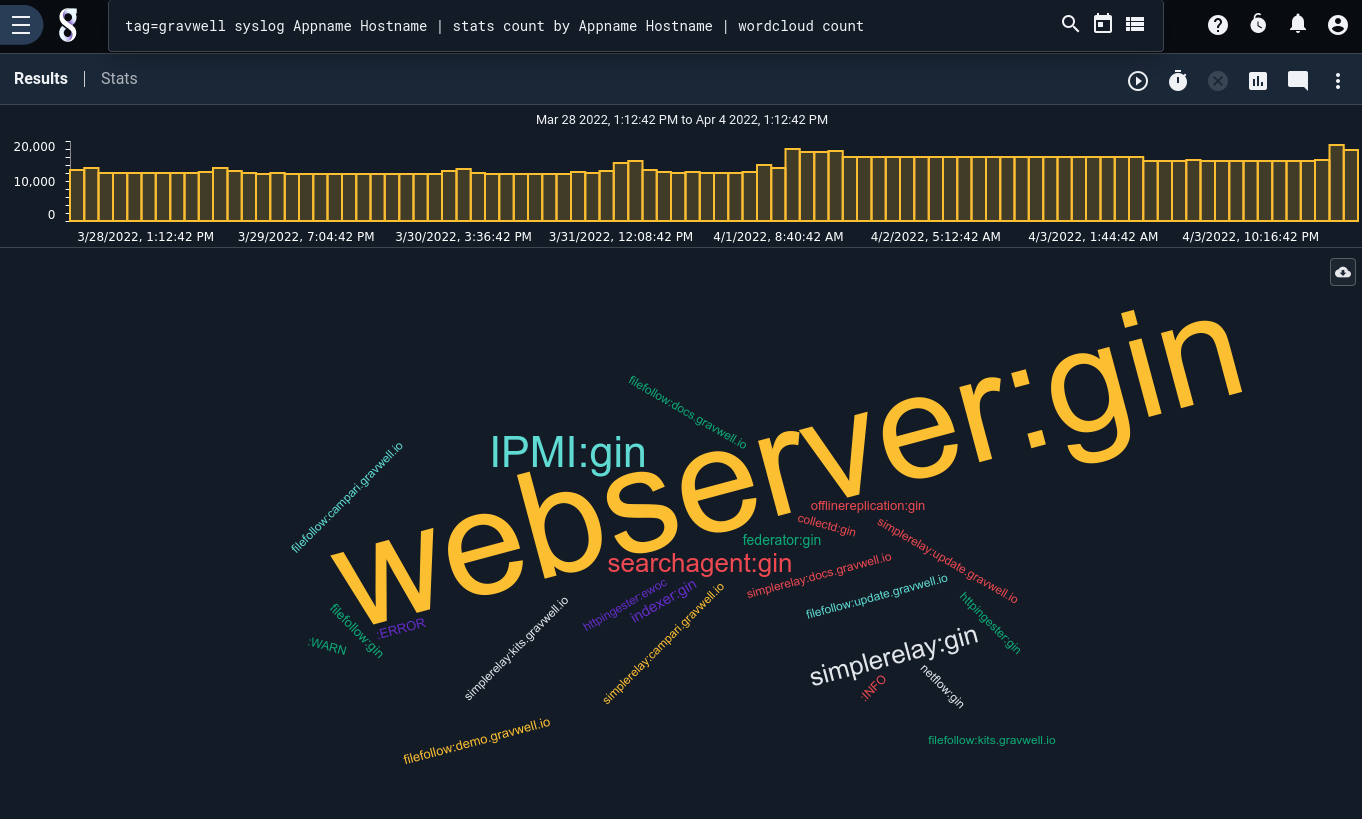
Although it is not typically required, you can manually specify a subset of the keys to force the renderer to re-condense the results. For instance, the following query does a count by Appname and Hostname, but then re-condenses the results in the renderer so as to count only by Hostname:
tag=gravwell syslog Appname Hostname | stats count by Appname Hostname | wordcloud count by Hostname