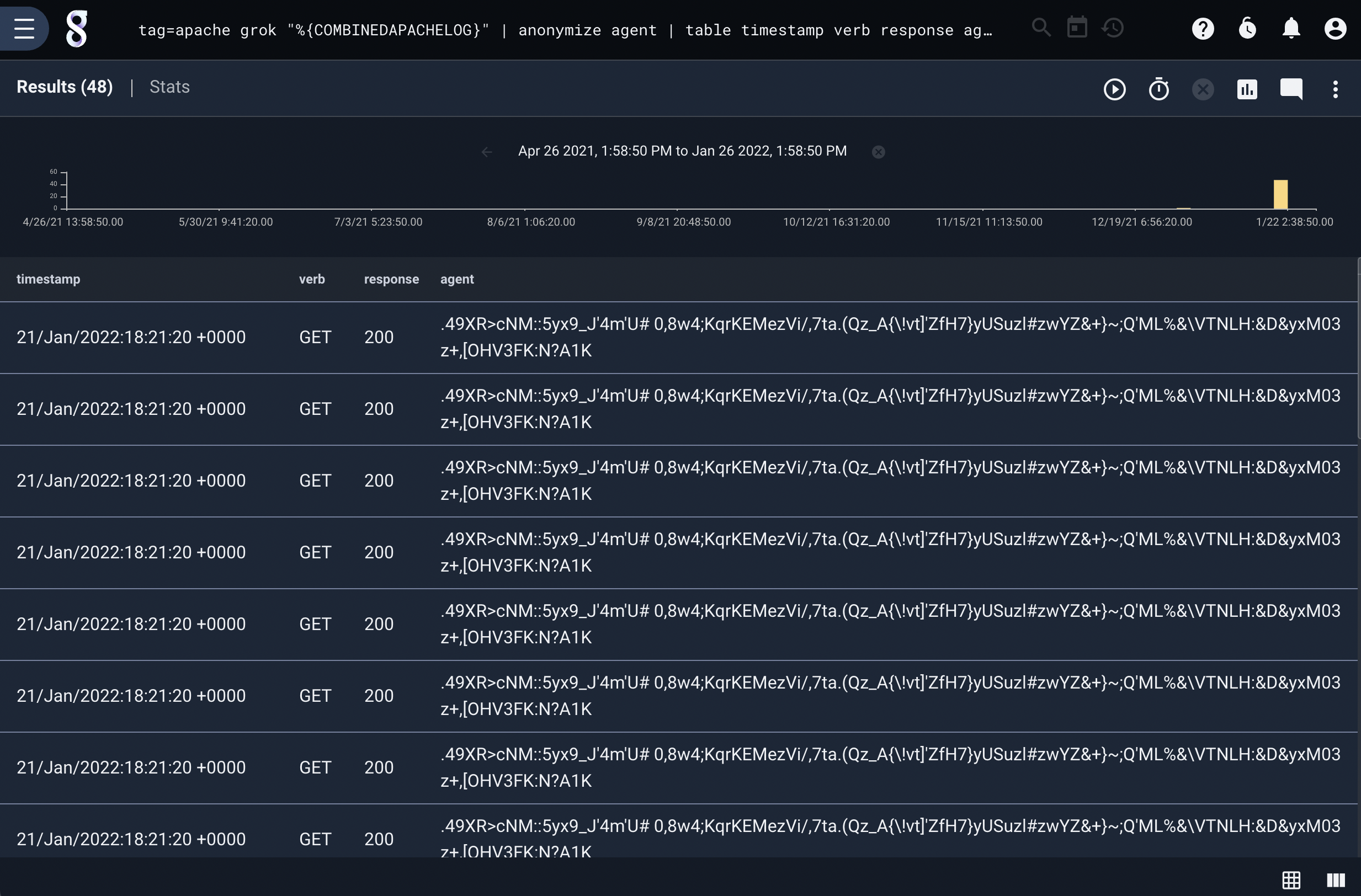Anonymize#
The anonymize module is used replace the contents of specified enumerated values with anonymized values. For example, to replace the IP address in a dataset with anonymized addresses:
tag=data json IP Message | anonymize IP | table
This query will map each entry’s IP enumerated value with a random IP address. This way, if the same IP address is seen again, it will receive the same anonymized value.
The anonymize module supports strings, byte arrays, IP addresses, MAC addresses, integers, floating point numbers, and locations.
Supported Options#
-prefix <prefix>: anonymized text will be prefixed with this string. Defaults toanonymized_.
Example#
In this example, we extract request/response pairs from DNS:
tag=dns json Question.Hdr.Name~google.com Question.A | require A | table
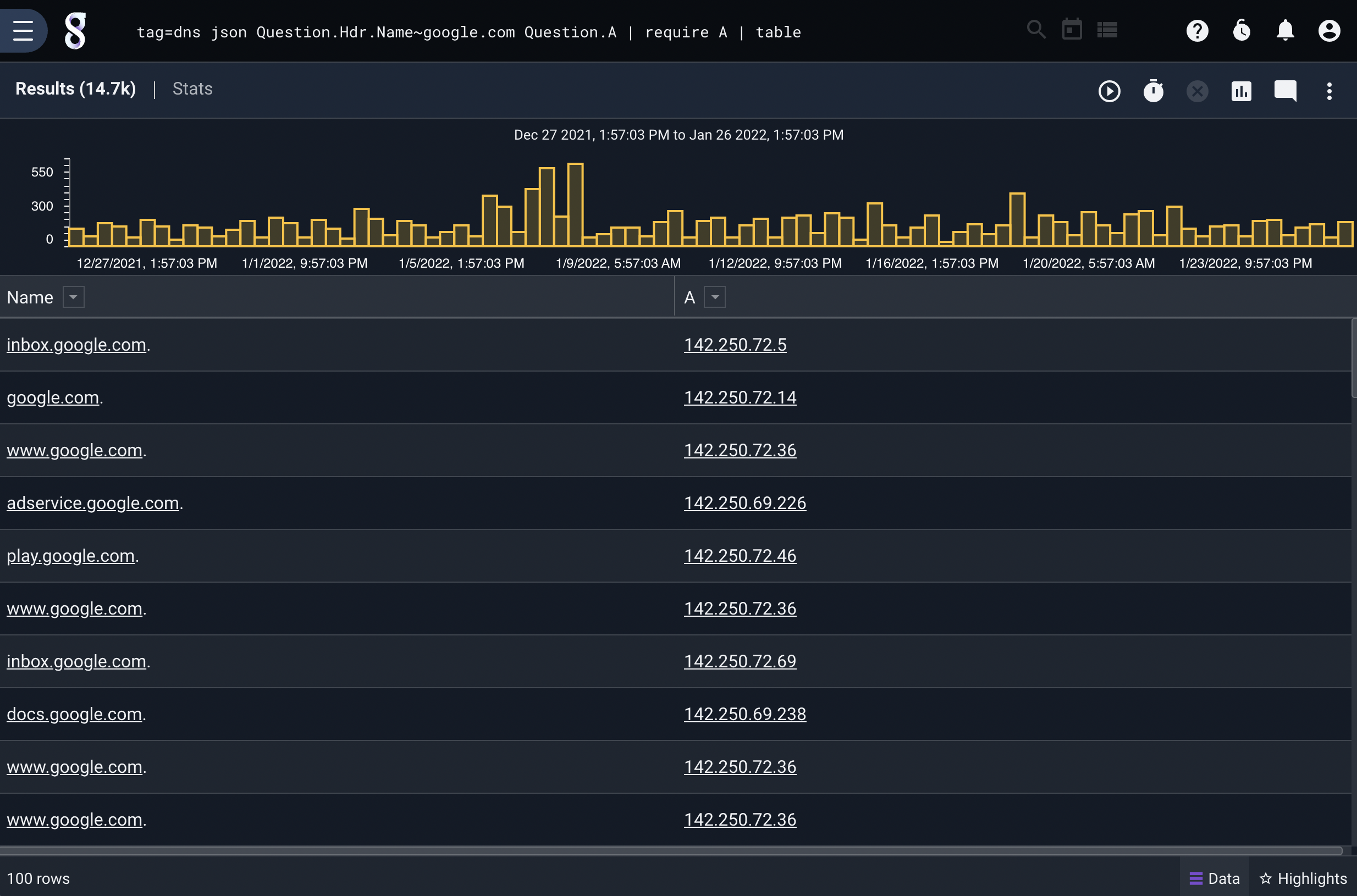
We can anonymize the IP addresses by simply adding the anonymize module:
tag=dns json Question.Hdr.Name~google.com Question.A | require A | anonymize IP | table
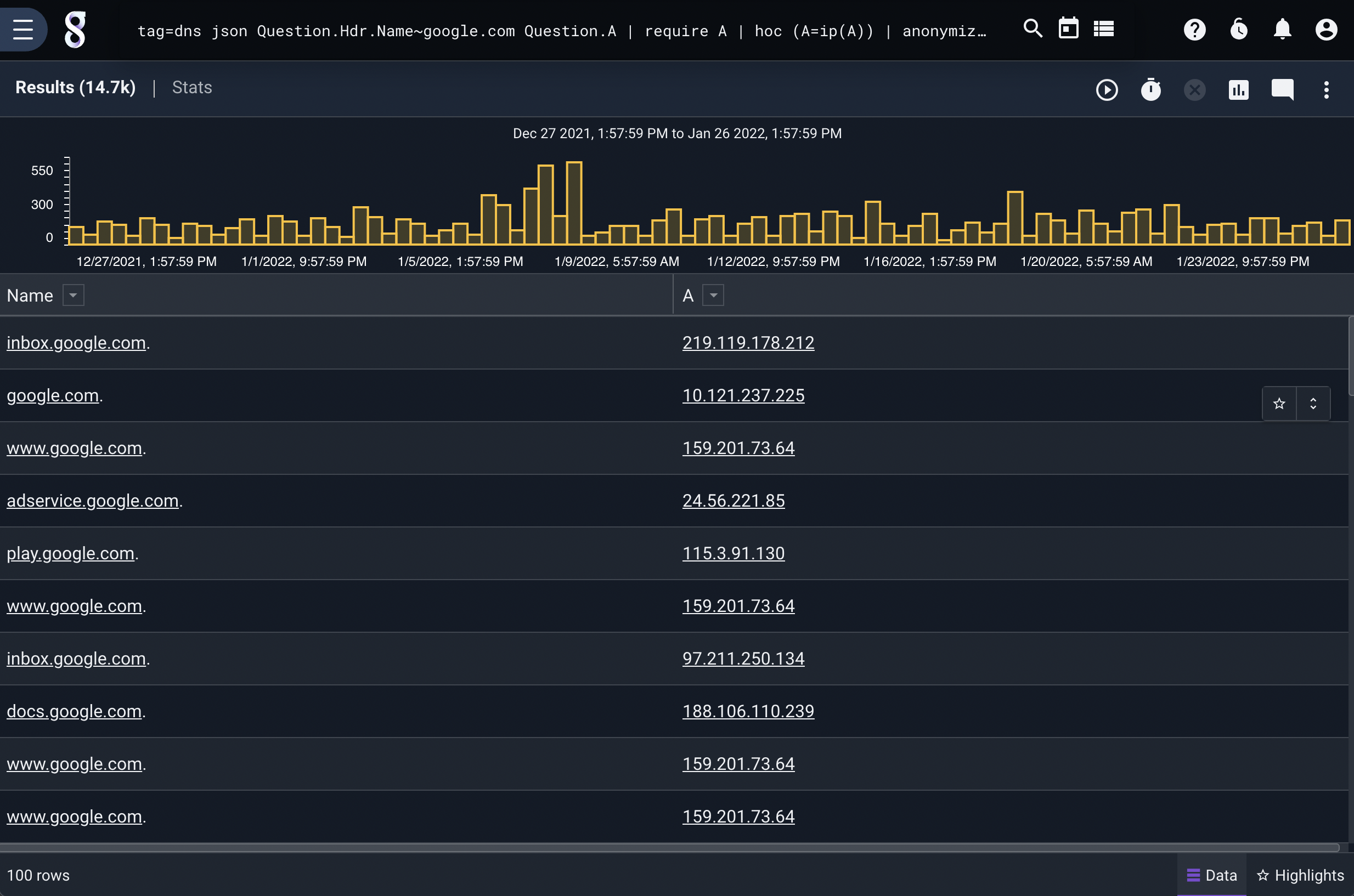
The anonymize module can also anonymize text. In this example, we extract fields from webserver logs, and anonymize the user agent field. The anonymized text is the same length as the original value.
tag=apache grok "%{COMBINEDAPACHELOG}" | anonymize agent | table timestamp verb response agent