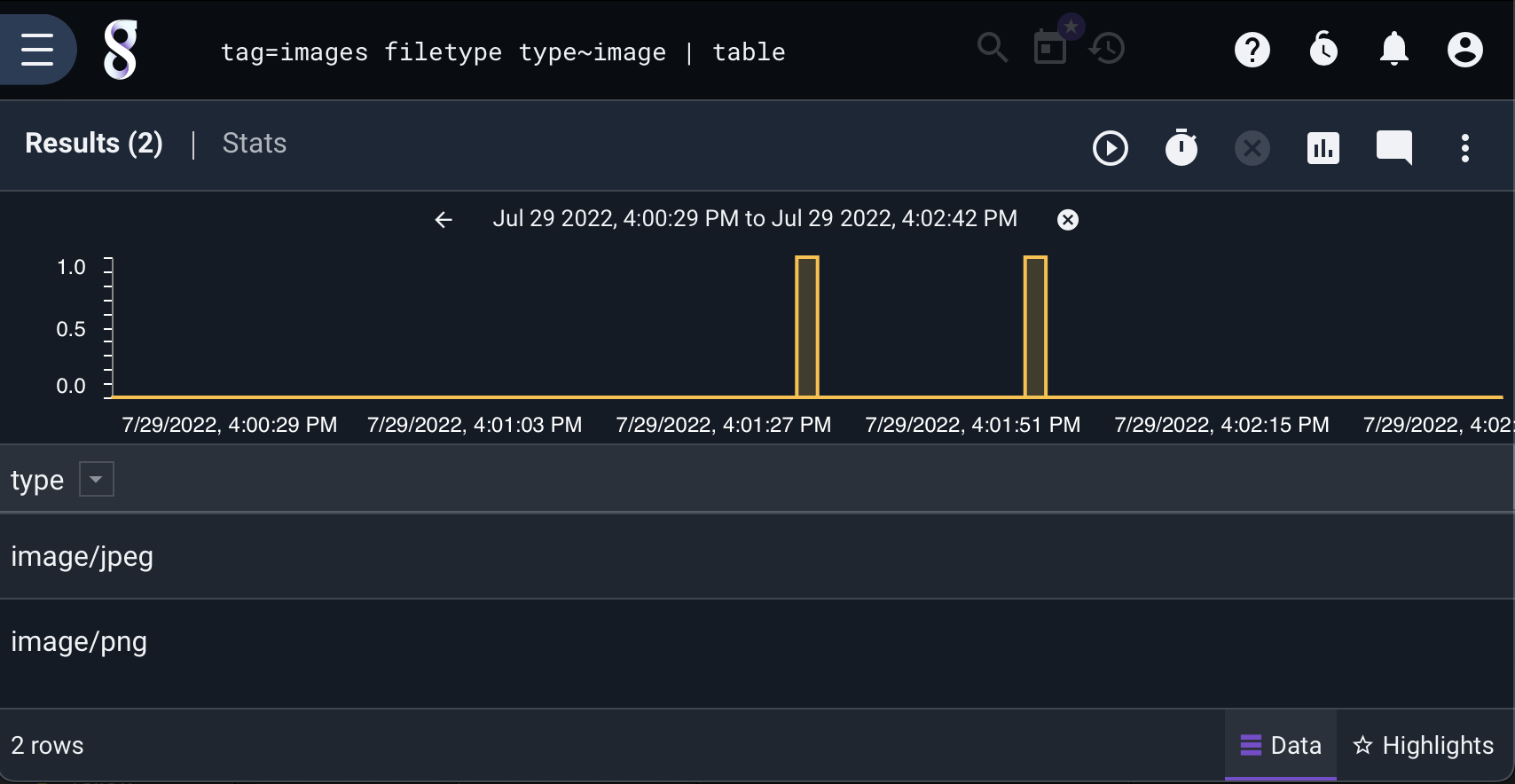Filetype#
The filetype module is used to fingerprint a number of filetypes, and put that filetype into a named enumerated value. The underlying filetypes must be in their native format (such as an entry that is a raw JPEG).
Supported Options#
-e: Use an enumerated value instead of the DATA field.
Usage#
The filetype module requires that a single argument be provided which specifies the output enumerated value name to be populated with the MIME type value. If the filetype module cannot identify a suitable MIME type for the given value the enumerated value will not be produced.
filetype does inline filtering using the standard string filter types. Filters can cause entries to be dropped if a the filter explicitly forbids a value or if the filter requires a value but the MIME type cannot be resolved.
The supported filter operators are:
Operator |
Name |
|---|---|
== |
Equal |
!= |
Not equal |
~ |
Subset |
!~ |
Not subset |
Supported Types#
Images#
jpg - image/jpeg
png - image/png
gif - image/gif
webp - image/webp
cr2 - image/x-canon-cr2
tif - image/tiff
bmp - image/bmp
heif - image/heif
jxr - image/vnd.ms-photo
psd - image/vnd.adobe.photoshop
ico - image/vnd.microsoft.icon
dwg - image/vnd.dwg
Video#
mp4 - video/mp4
m4v - video/x-m4v
mkv - video/x-matroska
webm - video/webm
mov - video/quicktime
avi - video/x-msvideo
wmv - video/x-ms-wmv
mpg - video/mpeg
flv - video/x-flv
3gp - video/3gpp
Audio#
mid - audio/midi
mp3 - audio/mpeg
m4a - audio/mp4
ogg - audio/ogg
flac - audio/x-flac
wav - audio/x-wav
amr - audio/amr
aac - audio/aac
aiff - audio/x-aiff
Archive#
epub - application/epub+zip
zip - application/zip
tar - application/x-tar
rar - application/vnd.rar
gz - application/gzip
bz2 - application/x-bzip2
7z - application/x-7z-compressed
xz - application/x-xz
zstd - application/zstd
pdf - application/pdf
exe - application/vnd.microsoft.portable-executable
swf - application/x-shockwave-flash
rtf - application/rtf
iso - application/x-iso9660-image
eot - application/octet-stream
ps - application/postscript
sqlite - application/vnd.sqlite3
nes - application/x-nintendo-nes-rom
crx - application/x-google-chrome-extension
cab - application/vnd.ms-cab-compressed
deb - application/vnd.debian.binary-package
ar - application/x-unix-archive
Z - application/x-compress
lz - application/x-lzip
rpm - application/x-rpm
elf - application/x-executable
dcm - application/dicom
Documents#
doc - application/msword
docx - application/vnd.openxmlformats-officedocument.wordprocessingml.document
xls - application/vnd.ms-excel
xlsx - application/vnd.openxmlformats-officedocument.spreadsheetml.sheet
ppt - application/vnd.ms-powerpoint
pptx - application/vnd.openxmlformats-officedocument.presentationml.presentation
Font#
woff - application/font-woff
woff2 - application/font-woff
ttf - application/font-sfnt
otf - application/font-sfnt
Application#
wasm - application/wasm
dex - application/vnd.android.dex
dey - application/vnd.android.dey
Example#
This example uses the filetype module to list the image types in the “images” tag. It additionally filters to display just images.
tag=images filetype type~image | table