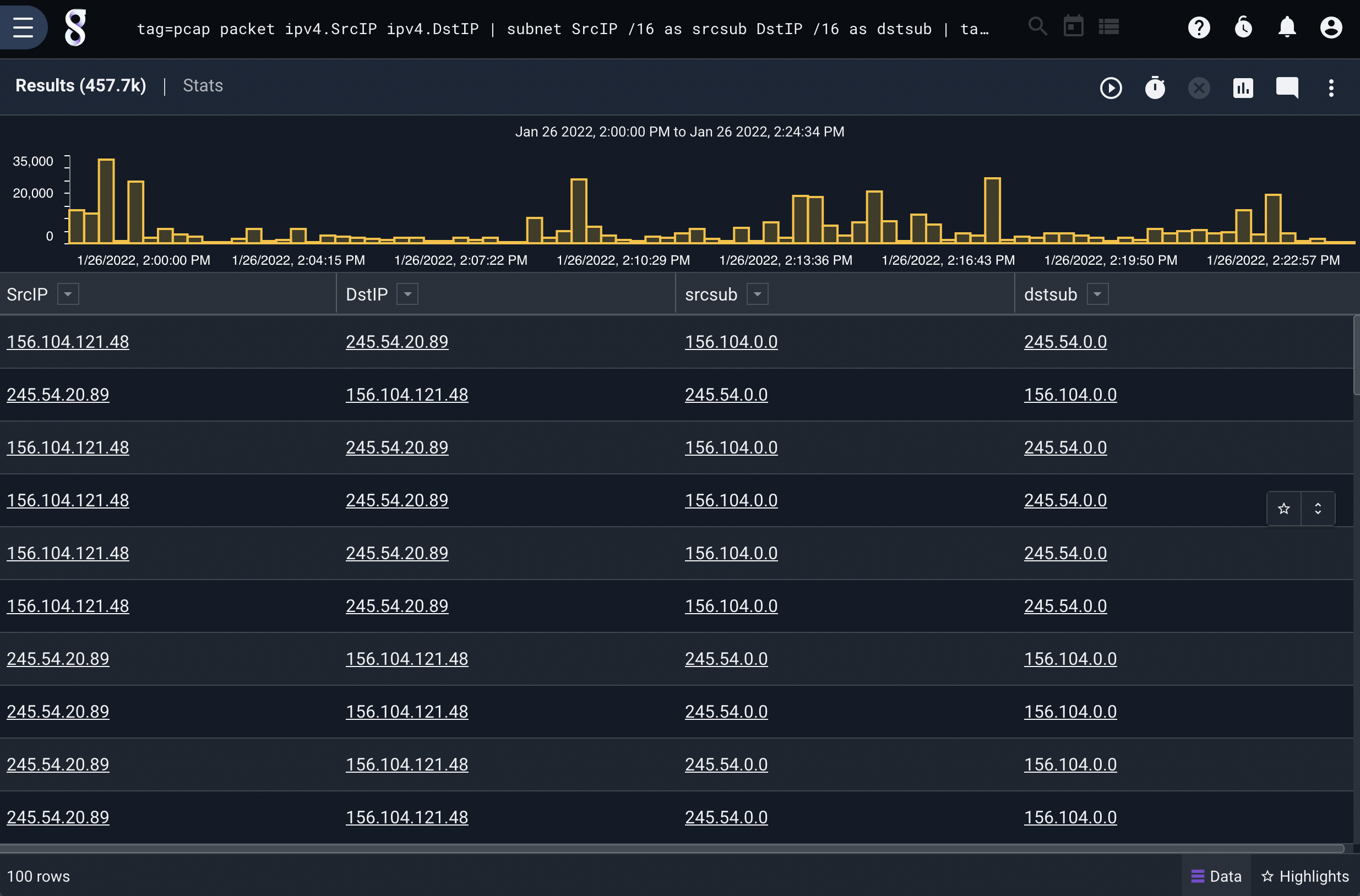Subnet#
Subnet is designed to extract a subnet from an IP address. This is useful for looking at values that only fall within a specific subnet, or for classifying attackers based on points of origin. By default the subnet module assumes IPv4, but fully supports IPv6 via the -6 flag. The subnet is by default extracted to an enumerated value named ‘subnet’, but the “as” flag allows you to specify a different target.
Supported Options#
-4: Look for IPv4 subnets and IPs-6: Look for IPv6 subnets and IPs
Example Usage#
Charting failed SSH login attempts by origin subnet
tag=syslog grep sshd | grep "Failed password for" | regex "\sfrom\s(?P<ip>\S+)\s" | subnet ip /16 | count by subnet | chart count by subnet limit 64
Filtering failed SSH login attempts to only those from a specific subnet
tag=syslog grep sshd | grep "Failed password for" | regex "\sfrom\s(?P<ip>\S+)\s" | subnet ip /16 as attackersub | grep -e attackersub “34.22.1.0” | count by ip | sort by count desc | table ip count
Get the source and destination subnets from packets:
tag=pcap packet ipv4.SrcIP ipv4.DstIP | subnet SrcIP /16 as srcsub DstIP /16 as dstsub | table