Fuse#
The fuse module can do basic data fusion in the pipeline, without requiring compound queries, multiple queries, or eval code. It takes one or more “key” enumerated values, plus one or more “data” enumerated values. For each entry that comes into the module, it does one of the following:
Store: If all of the data enumerated values exist on the entry, it places the contents of those enumerated values into an in-memory lookup table, keyed off the contents of the key enumerated values.
Load: If the data enumerated values are not set, it checks the lookup table, keying off the contents of the key enumerated values. If there are values stored in the lookup table, it copies them into the current entry.
Fuse tracks only the most-recently-seen set of data enumerated values for any given set of key enumerated values.
For instance, you might combine DHCP logs with Netflow records in order to attach MAC addresses to the Netflow. As soon as the fuse module sees a DHCP log associating the MAC address “00:11:22:33:44:55” with the IP address 10.0.0.1, it can start attaching an enumerated value containing 00:11:22:33:44:55 to each Netflow record with IP address 10.0.0.1. However, because the fuse module is highly temporal, this means that any Netflow records which show up before the DHCP log arrives will not get the MAC address attached.
You can think of fuse like a simpler version of lookup, where the lookup table is built on the fly in the pipeline rather than ahead of time.
Supported Options#
-maxtracked <arg>: sets the maximum number of unique keys to track per operation. The query will abort if this value is exceeded. Defaults to 1000000.-maxsize <arg>: sets the maximum amount of memory in megabytes to hold when tracking keys. Defaults to 1024MB.-pushpop: This flag enables “push-pop” mode. In this mode, fuse always stores the current value of the data enumerated values and always loads the previous values. See below for a detailed example.
Syntax#
Fuse can take its arguments in a few different forms. If you’re specifying only one key E.V. and one data E.V., the syntax is particularly simple:
fuse key data
To specify more than one key E.V., group the names inside square brackets.
fuse [key1 key2] data
To specify more than one data E.V., group the names inside parentheses.
fuse key (data1 data2)
These options can be combined:
fuse [key1 key2] (data1 data2)
Fuse uses square brackets and parentheses this way in order to draw a similarity with the syntax of the lookup module.
Example: Zeek connection & DHCP fusion#
This example uses Zeek DHCP logs to attach a MAC address to Zeek connection logs.
Taking a look at the zeekdhcp tag, we see that we’ll be interested in the mac and assigned_addr fields:
tag=zeekdhcp ax | table mac host_name assigned_addr
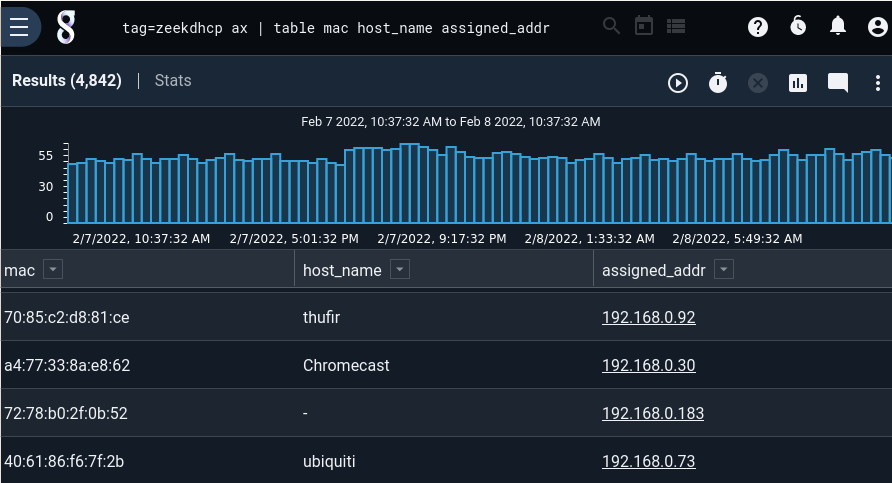
From zeekconn we’ll just extract the orig & resp IP addresses, plus port numbers:
tag=zeekconn ax orig resp orig_port resp_port | ip resp~PRIVATE orig~PRIVATE | table
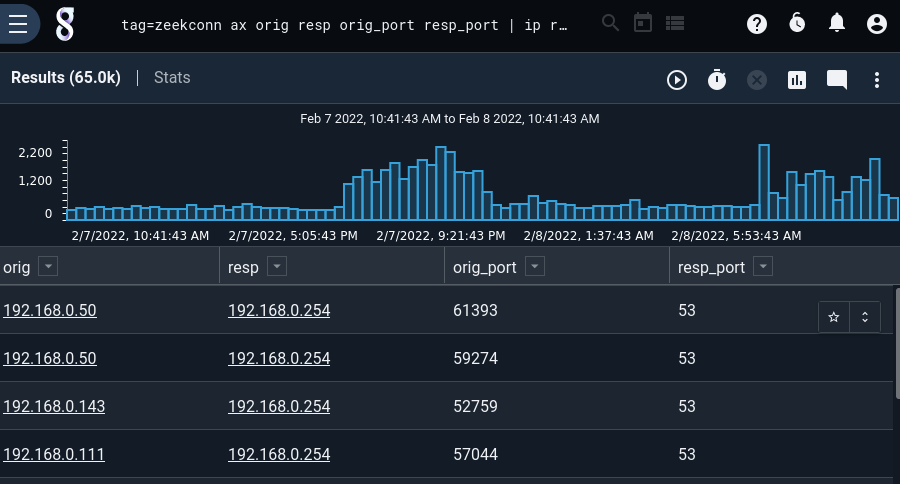
Now we use the fuse module to enrich:
tag=zeekconn,zeekdhcp ax orig resp orig_port resp_port mac assigned_addr
| tag=zeekconn alias orig ip
| tag=zeekdhcp alias assigned_addr ip
| tag=zeekconn ip resp~PRIVATE orig~PRIVATE
| sort by time asc
| fuse ip mac
| table
Breaking down the query:
First, we use the ax module to extract all desired fields. We take advantage of the fact that the AX module will “ignore” fields that aren’t defined for a given tag; this lets us simultaneously extract
orig,resp,orig_port, andresp_portfrom the zeekconn tag,macandassigned_addrfrom the zeekdhcp tag.Next, we alias
origon the zeekconn tag andassigned_addron the zeekdhcp tag to the same name:ip. This is the key E.V. we will later use in the fuse module.To keep the search results briefer, we then use the
ipmodule to filter down to only conn logs between two private IP addresses.Since the fuse module is a strongly temporal operation, we use
sort by time ascto make sure entries are arriving in order.At last we invoke the fuse module. We tell it to use
ipas the key enumerated value, andmacas the data enumerated value.Finally, the table renderer displays the results.
The results are shown below. Note the connection log outlined in red; it does not have a MAC address set, because the fuse module does not yet have a MAC value stored for ip = 192.168.0.92. This changes after the arrival of the DHCP entry outlined in yellow. The very next connection log, outlined in blue, now has a MAC address attached for 192.168.0.30!
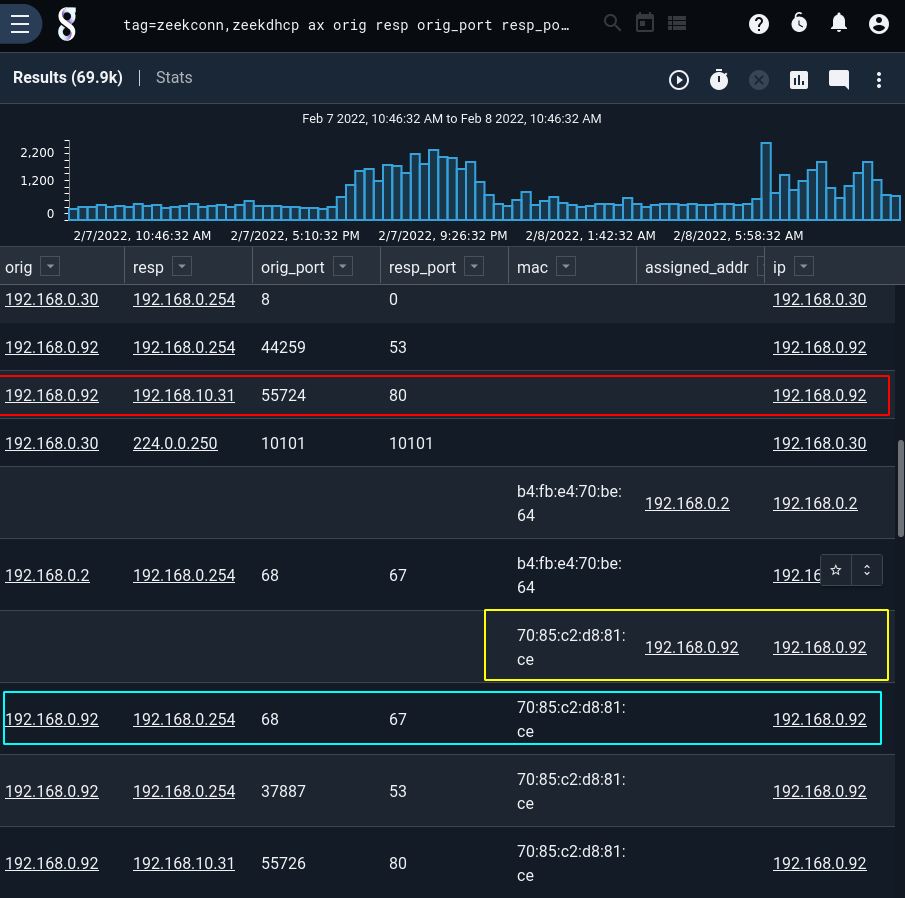
If we want to include hostnames too, we can tweak the query very slightly to add them to the fuse invocation:
tag=zeekconn,zeekdhcp ax orig resp orig_port resp_port mac assigned_addr host_name
| tag=zeekconn alias orig ip
| tag=zeekdhcp alias assigned_addr ip
| tag=zeekconn ip resp~PRIVATE orig~PRIVATE
| sort by time asc
| fuse ip (host_name mac)
| table
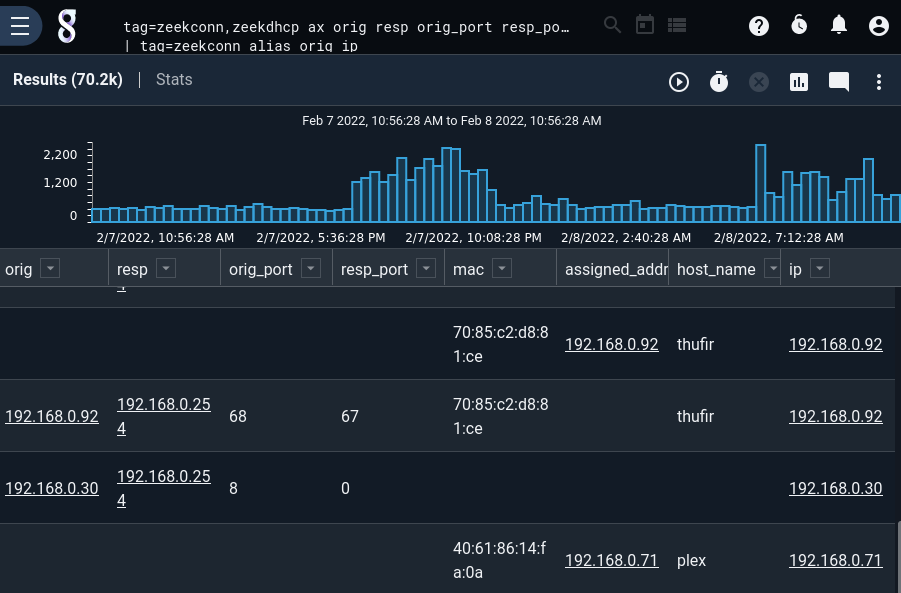
Example: Push-Pop#
Push-pop mode is most useful when you want to compare a particular EV on the current entry to the same EV on the previous entry. The following pattern is usually used:
alias myEV myPreviousEV | fuse -pushpop keyEV myPreviousEV
This makes a copy of the current enumerated value usng alias, then tells fuse to save that value & overwrite the EV with the previously-saved value.
We can make use of this pattern to ask: how “fast” are our users traveling? Did a user log in from California at 9 a.m., then from Germany at 9:30? The query below answers that question for SSH logs.
tag=syslog syslog Hostname==update Appname==sshd
| regex "Accepted .* for (?P<user>\S+) from (?P<ip>\S+) port"
| sort by time asc
| geoip ip.Location
| require Location
| alias Location previousLocation TIMESTAMP prevTS
| fuse -pushpop user (prevTS previousLocation)
| geodist -u mi Location previousLocation
| diff TIMESTAMP prevTS as deltaT
| eval miles_per_second=(distance/(int(deltaT)/1000000000))
| table user ip Location previousLocation distance deltaT miles_per_second
The first parts of the query are straightforward: extract username and IP address from SSH logs, then use the geoip module to find locations for those IPs.
Next, we make copies of the Location and TIMESTAMP enumerated values, then use fuse -pushpop to get the previous values of those EVs for each username.
Then, we find the geographic distance between the current Location and the previousLocation, giving us a new EV named distance.
Next, we use the diff module to find the difference between the current timestamp and the previous one, calling that deltaT.
Finally, we use the eval module to calculate velocity based on change in location (distance) divided by change in time (deltaT, a duration expressed in nanoseconds) to get a speed in miles per second.
Viewing the results in a table shows that user jfloren logged on from two different hosts 678 miles apart within a minute. To do this in person, he’d have to travel at 17 miles per second (which is unlikely), so our next step is to figure out if he’s actually logging in from remote systems or if somebody got his credentials!
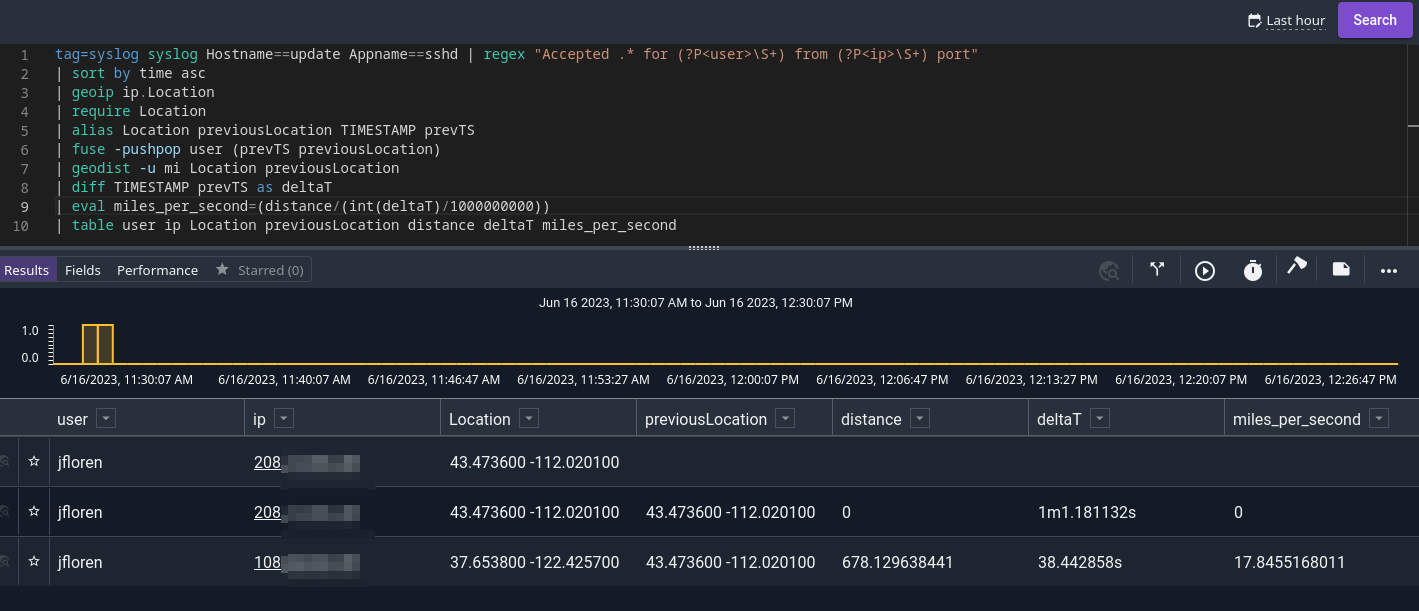
Note how on the second entry, the previousLocation value matches the Location of the first entry; likewise previousLocation on the third entry matches that of the second entry. This is the basic function of the push-pop mode.