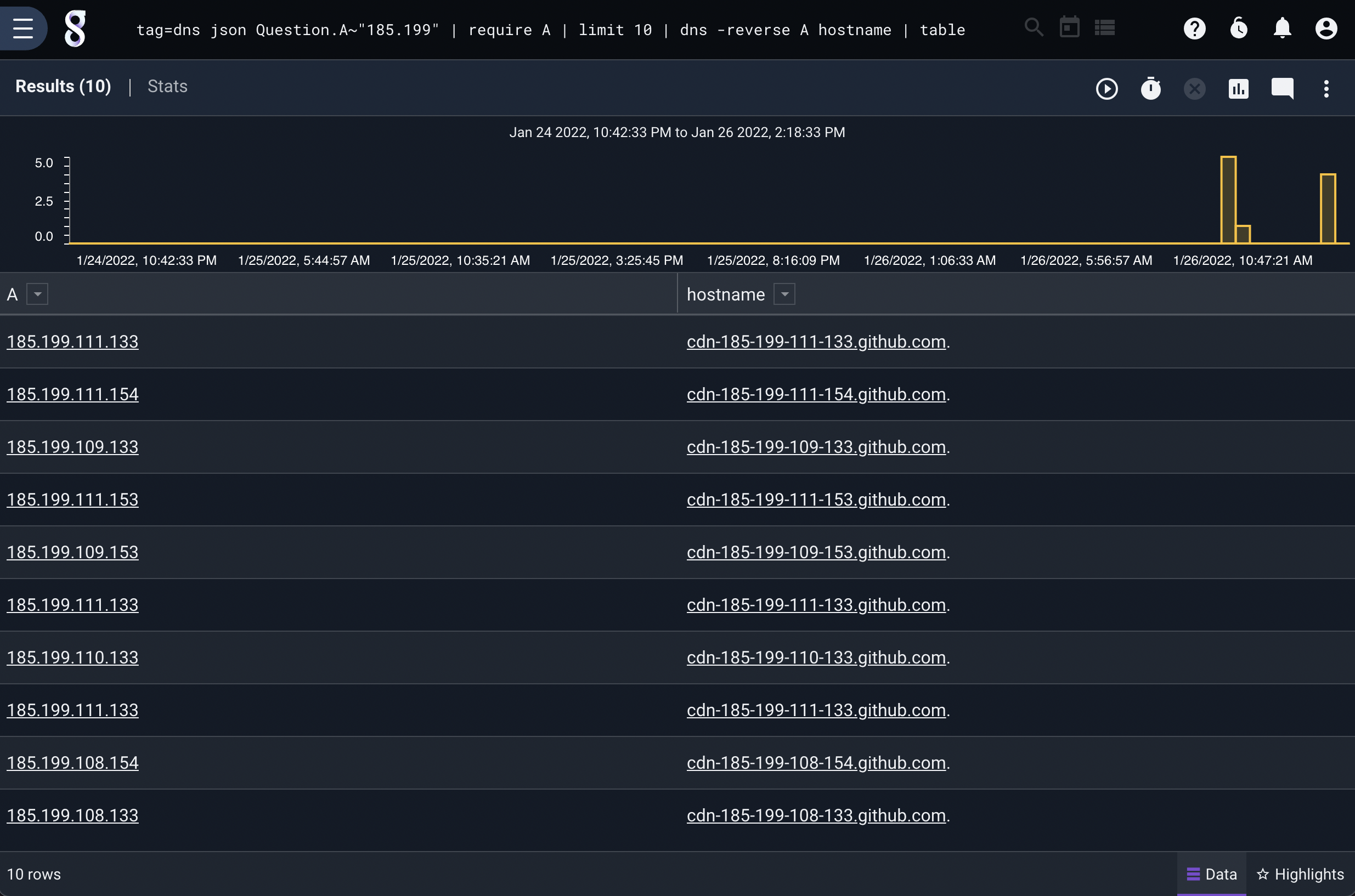DNS#
Note
The dns module can generate an enormous amount of network traffic to your DNS resolver. DNS resolvers may ban you if you generate too many requests in a short amount of time.
Note
The dns module will be disabled if the global configuration Disable-Network-Script-Functions is set to true.
The dns module is used to perform DNS lookups on hostnames and store the result in an enumerated value. The dns module can also perform reverse lookups on IP addresses. By default the dns module will perform no more than 1024 lookups in a given search. This is to prevent DNS query bursts to your resolver. The module keeps a simple least recently used (LRU) cache of results, so searches with many duplicate values may be well under the lookup limit. You can adjust this limit with the -l flag.
The syntax simply takes one or more pairs of values, an enumerated value to perform the lookup on, and a target enumerated value to produce. For example, to perform a lookup on the EV “Computer”, generating the result IP in an EV “ip”:
tag=windows winlog Computer | dns Computer ip | table
Both forward and reverse lookups can generate multiple results. If a lookup generates more than one result, the output will be a comma separated value (CSV) list of strings. If the result is a single value, it will be generated in the type requested (hostnames will be strings, IP addresses will be typed IPs).
Supported Options#
-reverse: Treat the enumerated value as an IP and perform reverse lookups.-l: Set the maximum number of lookups to perform. This prevents accidental DNS query bursts to your resolver. The default value is 1024.
Examples#
In this example, we extract hostnames from a dataset, and simply do DNS lookups on each hostname:
tag=dns json Question.Hdr.Name | limit 10 | dns Name ip | table
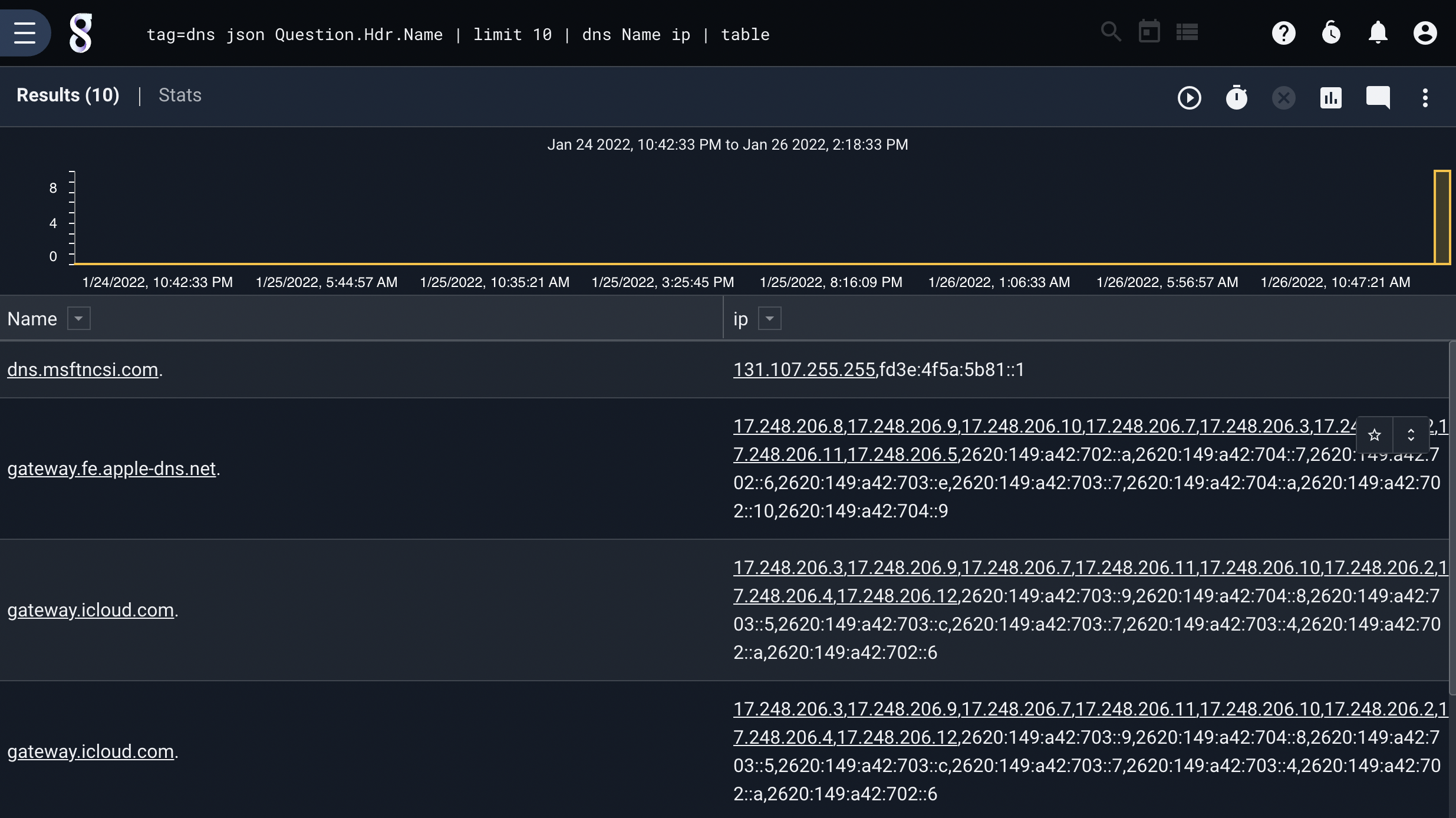
We can also perform reverse lookups. In this example, we extract IP addresses and issue a similar query as above, but with the -reverse flag set:
tag=dns json Question.A~"185.199" | require A | limit 10 | dns -reverse A hostname | table