Table#
The table renderer is used to create tables. Building tables is done by providing arguments to the table renderer. Arguments must be enumerated values, TAG, TIMESTAMP, or SRC. Arguments will be used as the columns of the table.
Specifying no column arguments causes table to display all enumerated values as columns instead; this is useful for exploration.
Supported options#
-csv: In conjunction with the -save flag, save the table in CSV format rather than the native Gravwell format (CSV is also compatible with the lookup module). Useful when exporting data.-delete <key>: When combined with the-saveoption, remove any records from the resource that match the given key. The “key” is the name of one of the columns in the resource; when deleting from the resource, a row from the resource will be removed if the value in its keyed column matches that the value in the table output. Cannot be combined with-update.-format: When using the-saveoption, specify the format of the destination resource. Options includelookupdata,csv, andipexist.-nt: Put the table into non-temporal mode. This causes upstream math modules to condense results rather than having table do it. This can seriously speed up searches over large quantities of data when temporal sub-selection is not needed. It is also currently required when using the stats module.-save <destination>: save the resulting table as a resource for the lookup module. This is a useful way to save the results of one search (say, extracting a MAC->IP mapping from DHCP logs) and use it in later searches.-update <key>: in conjunction with the-saveflag, updates an existing table rather than overwriting it. This can be useful when using a scheduled search to maintain e.g. a list of all MAC addresses ever seen on the network. The columns of the existing lookup table must match the columns given as arguments. The “key” option is the name of one of the columns; when merging the old and new lookup tables, a row from the old table will only be included if the value in its keyed column does not exist in the new table. Cannot be combined with-delete.
Note
When using the -save option, tables will by default be saved in Gravwell’s native packed binary format. If you prefer to use CSV, specify the -csv flag. Be aware that the -update flag will happily overwrite a CSV resource with a binary table unless you specify -csv!
Note
The output resource generated by the -save option is controlled by the Resource-Max-Size` global configuration variable which defaults to 512MB. If the output resource is larger than the specified size the save operation will fail.
Sample Queries#
Basic table use#
Extract a few elements from a Netflow record, then have table automatically display them:
tag=netflow netflow Src Dst SrcPort DstPort | table
Find brute-force SSH attacks:
tag=syslog grep sshd | regex "authentication error for (?P<user>\S+)" | count by user | table user count
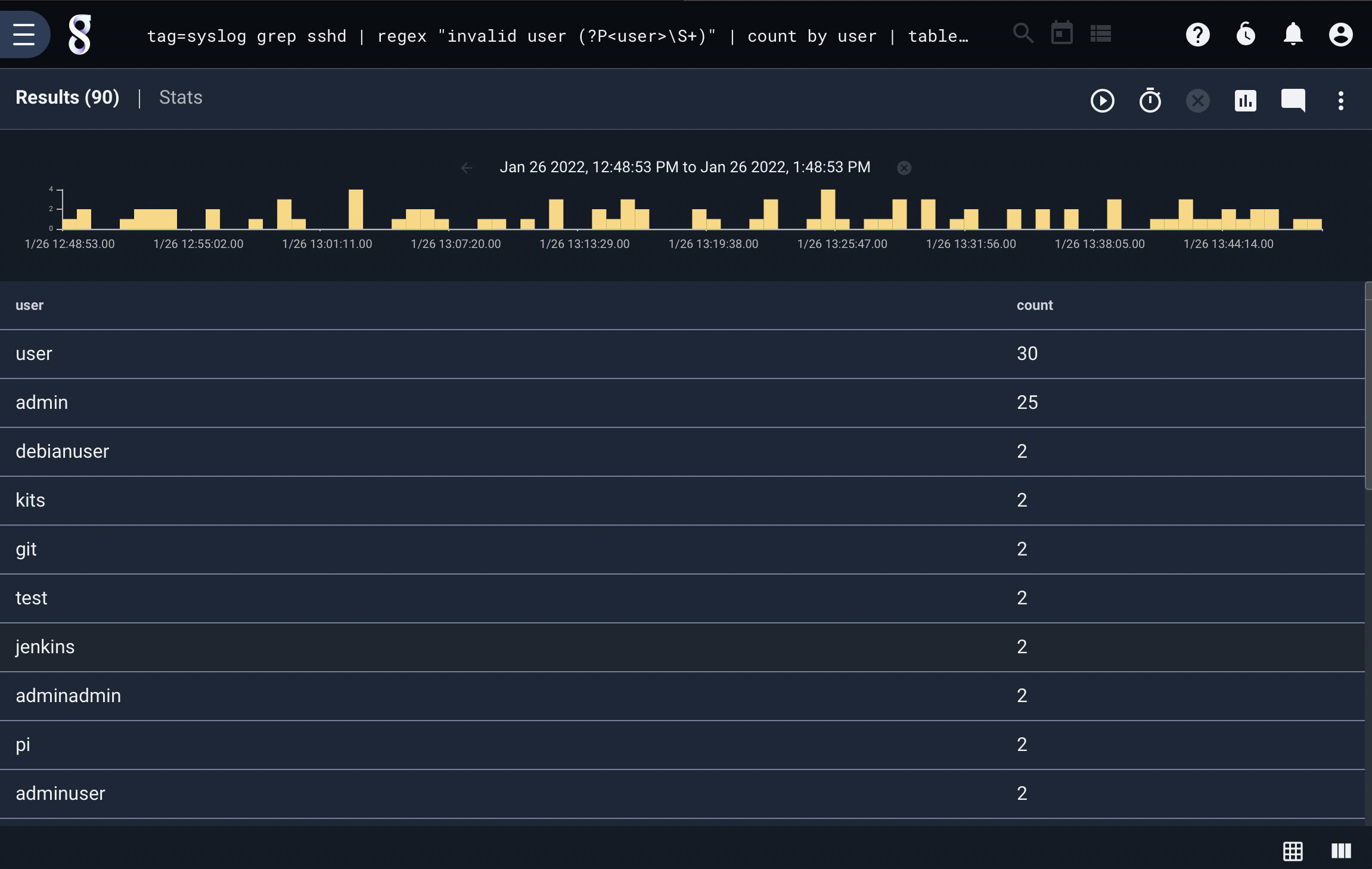
Using the -nt option#
In a situation with massive quantities of data, force table into non-temporal mode so the count module will condense results instead:
tag=jsonlogs json source | count by source | table -nt source count
Using the -save option#
Use DHCP logs to build a lookup table containing IP to MAC mappings:
tag=syslog regex "DHCPACK on (?P<ip>\S+) to (?P<mac>\S+)" | unique ip mac | table -save ip2mac ip mac
Using -format with -save#
When using the -save flag, you can optionally specify the format of the destination resource, detailed below.
lookupdata: The default resource format. A JSON-encoded format with column names and row entries. Compatible with thelookupmodule.csv: A simple CSV resource format.ipexist: A custom binary format for theipexistmodule that optimizes the performance of lookups.
Using the -update option#
In this example, we build a table containing IP addresses seen on the local network, then update it with more.
First, we construct a table that contains all unique private IPv4 addresses seen on the 192.168.1.0/24 network:
tag=pcap packet ipv4.SrcIP ~ PRIVATE | unique SrcIP | subnet SrcIP /24 | eval subnet == toIP("192.168.1.0") | table -save test -csv SrcIP
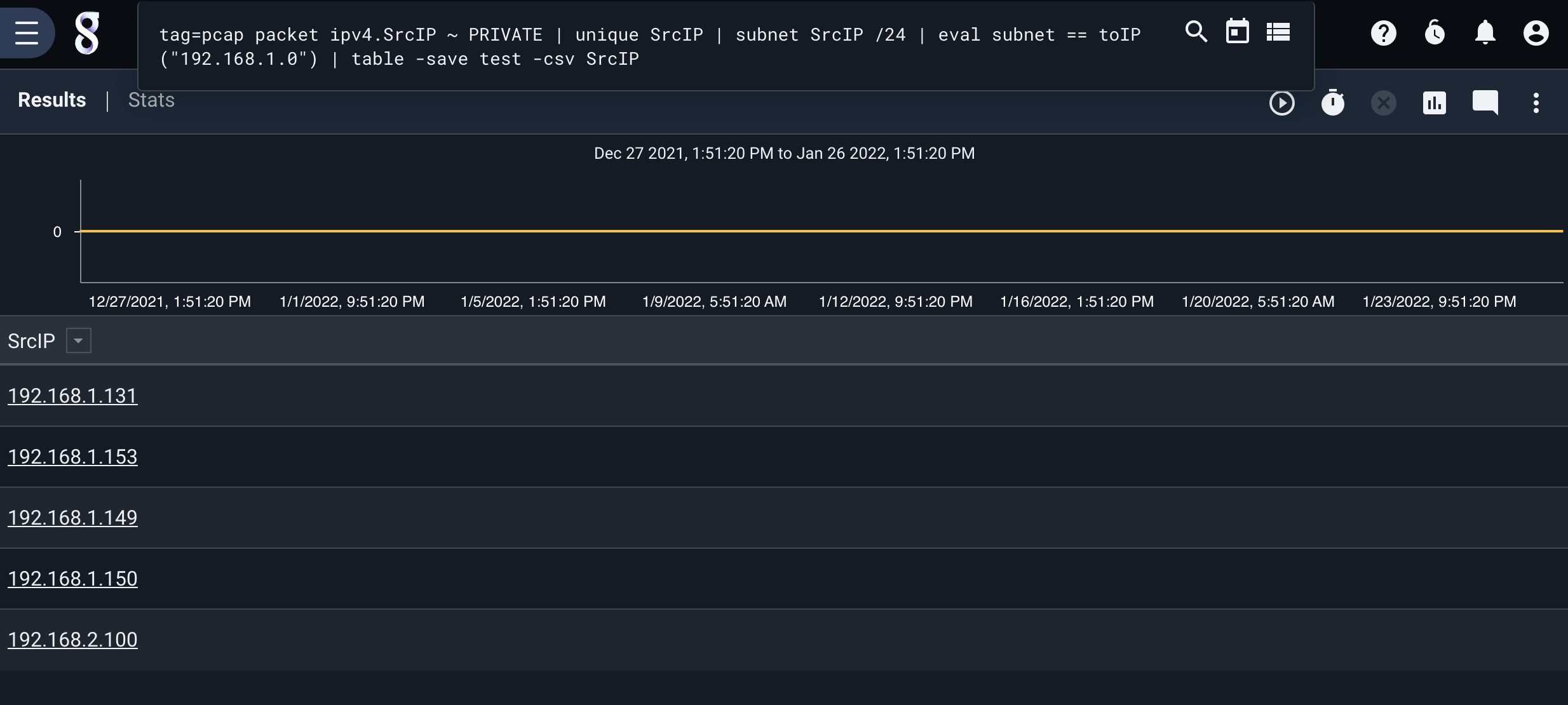
Downloading the resulting resource (named ‘test’) shows the expected table:
SrcIP
192.168.1.131
192.168.1.153
192.168.1.149
192.168.1.150
192.168.1.100
Next, we run another search to add IPs seen in the 172.224.77.0/24 subnet:
tag=pcap packet ipv4.SrcIP ~ PRIVATE | unique SrcIP | subnet SrcIP /24 | eval subnet == toIP("172.224.77.0") | table -update SrcIP -save test -csv SrcIP
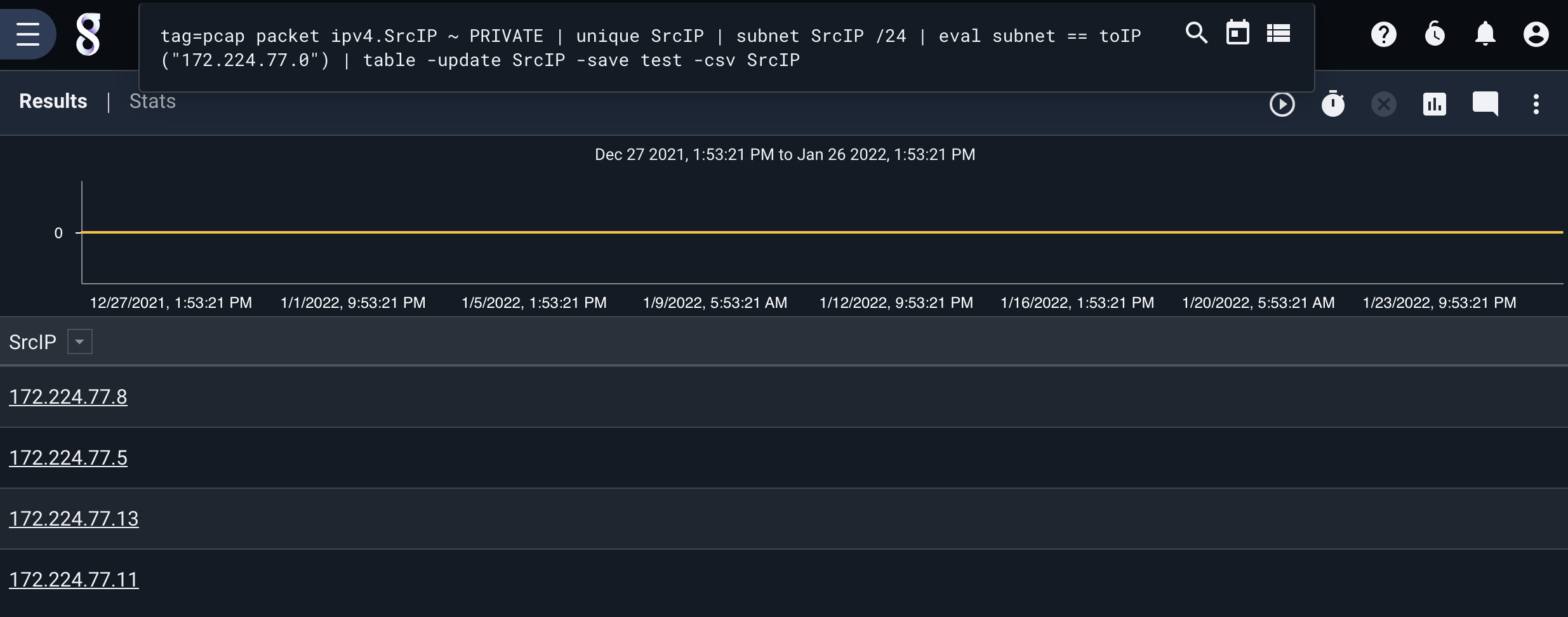
Although the table that is displayed only shows the new IP addresses, the resource now contains the results of both searches:
SrcIP
192.168.1.131
192.168.1.153
192.168.1.149
192.168.1.150
192.168.1.100
172.224.77.8
172.224.77.5
172.224.77.13
172.224.77.11
We passed ‘SrcIP’ as the argument to -update. This is used for deduplication; any rows in the old table whose SrcIP match a row in the new table are not included in the updated resource.