Teams Message Node#
The Teams Message node sends a message to a Microsoft Teams recipient.
Configuration#
Webhook, required: an incoming webhook URL for Microsoft Teams.Title: an optional title for the message.Message, required: the body of the message to send.
Output#
The node does not modify the payload.
Example#
This example gathers information about currently-connected ingesters, formats that information into a text representation, and posts it to a Teams channel.
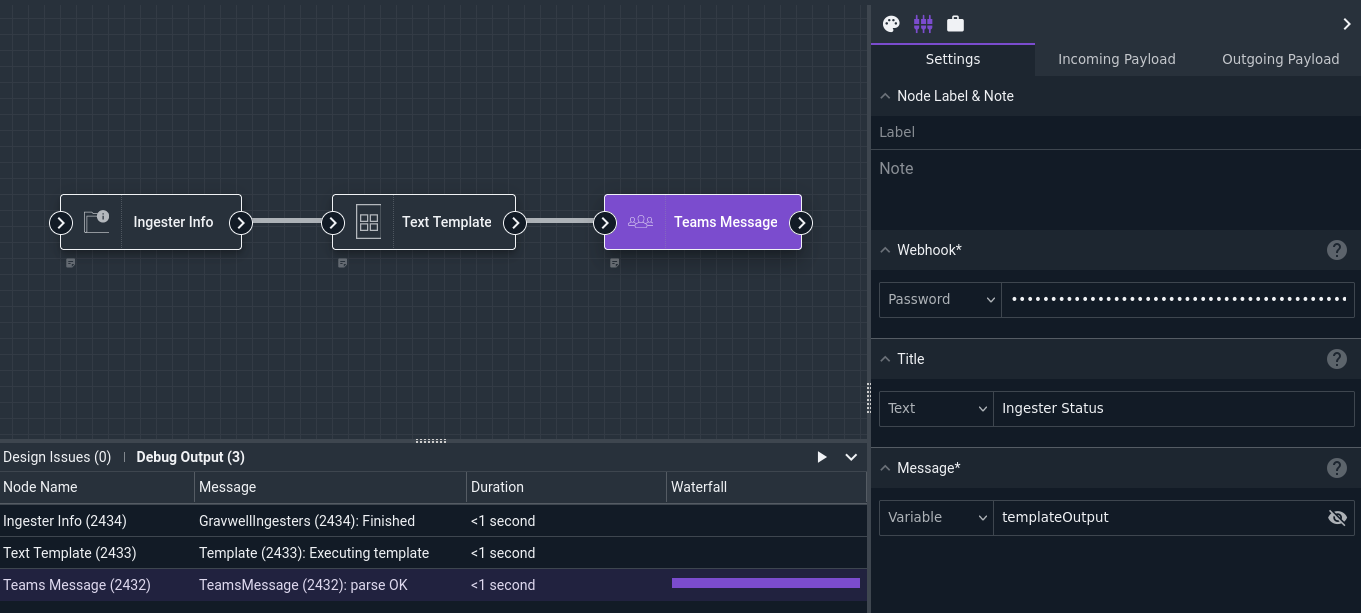
The Text Template node is configured with the following template:
Connected Ingesters:
{{ range .gravwell_ingesters }}
{{ .Name }} {{ .Version }} {{ .RemoteAddress }} {{ .Uptime }} {{ .UUID }}
{{ end }}
The output in Teams looks like this:
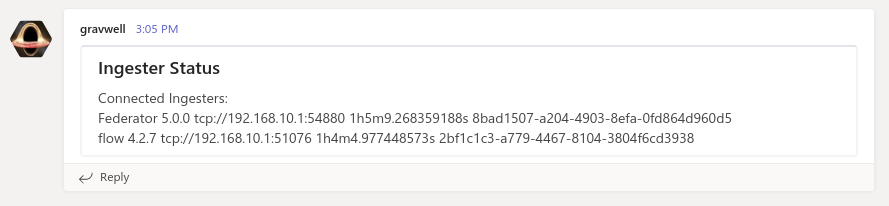
Creating a Teams Webhook#
To learn how to create webhooks, visit the Microsoft Documentation.
The ability to create Teams webhooks is controlled by system subscription levels and regions; depending on your Teams subscription level and/or permission level, you may not be allowed to create incoming webhooks. Teams organizations in GovCloud cannot create incoming webhooks.
Note
Microsoft Teams has deprecated traditional Office365 Incoming Webhook funtionality. You may need to update your incoming webhook URLs.
Warning
The new Azure workflow system is a multipart processing pipeline. It is entirely possible for the API to return a 200 indicating successful hook delivery while failing to deliver the actual message to your Teams channel. Check Azure workflow logs if messages are not being delivered.