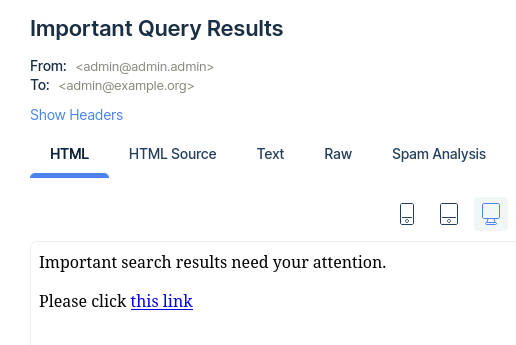Background/Save Search Node#
This node can mark a Gravwell query (as created via the Run Query node) as backgrounded or flag the results to be saved.
Normally, searches executed by a flow are cleaned up when the flow finishes. Backgrounding a search will make it stick around until the next time the flow runs (or until the webserver restarts). Saving a search will keep the results around until you explicitly delete them.
Note
Be careful about unconditionally Saving searches on flows which run frequently! If you always save a search within your flow, and the flow is scheduled once a minute, you could end up with 1440 saved searches per day.
Configuration#
Search, required: the search to be modified.Background: if true, the search will be backgrounded.Save: if true, the search will be saved.
Example#
This flow runs a query, then if there was at least one result, it saves the search and sends an email which links directly to the results.
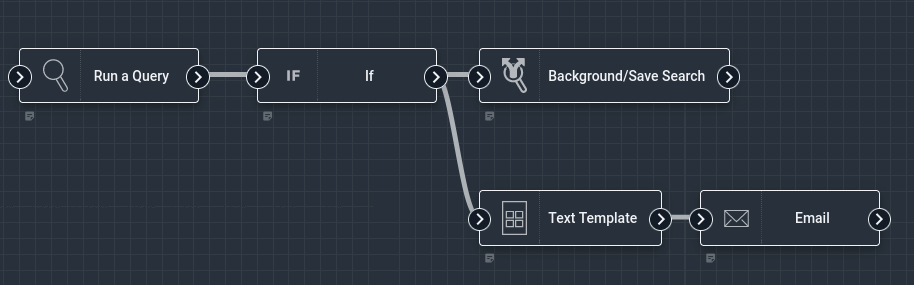
The Run Query node is configured with a query which will only return results if something important has been found, requiring user review. The If node is set to check if search.Count > 0.
The Background/Save Search node is set up to save search, the output of the Run Query node:
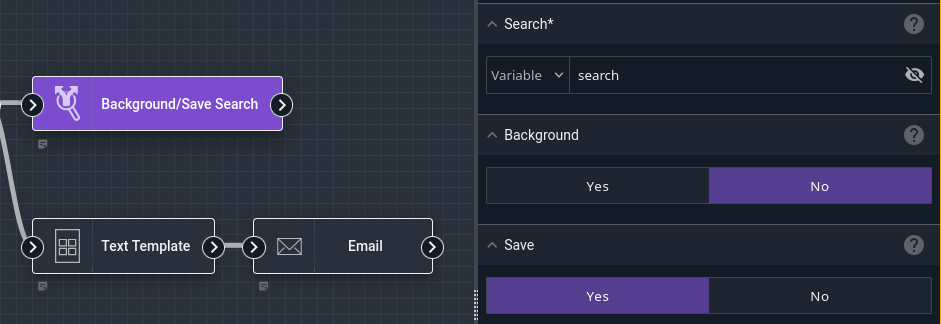
Next, the Text Template node is used to generate a simple HTML email body with a link to the search results:
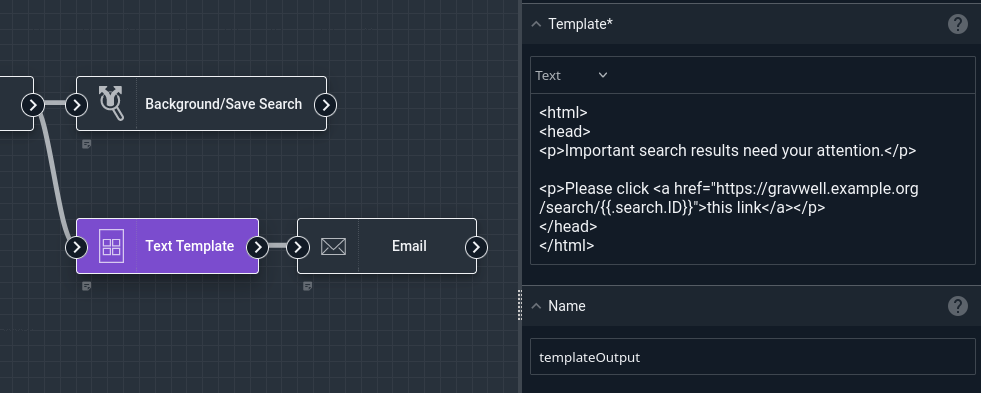
Finally, the Email node is configured to send an email with the HTML body we just built:
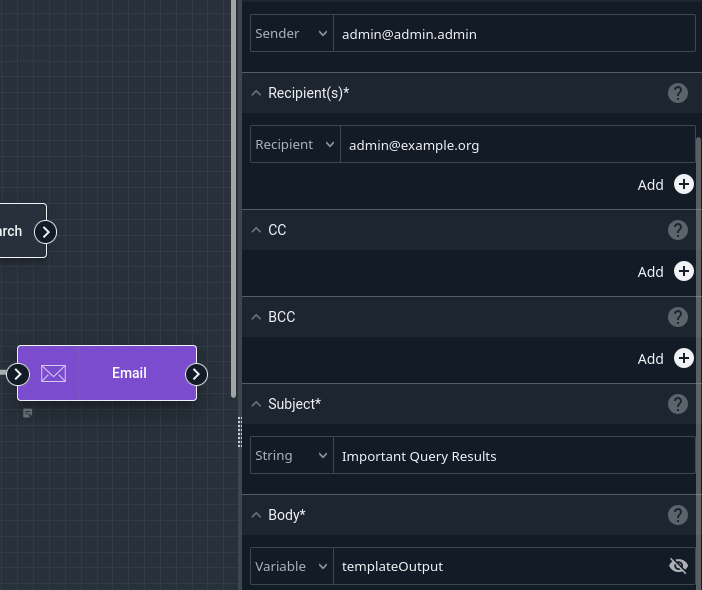
The resulting email is seen below: