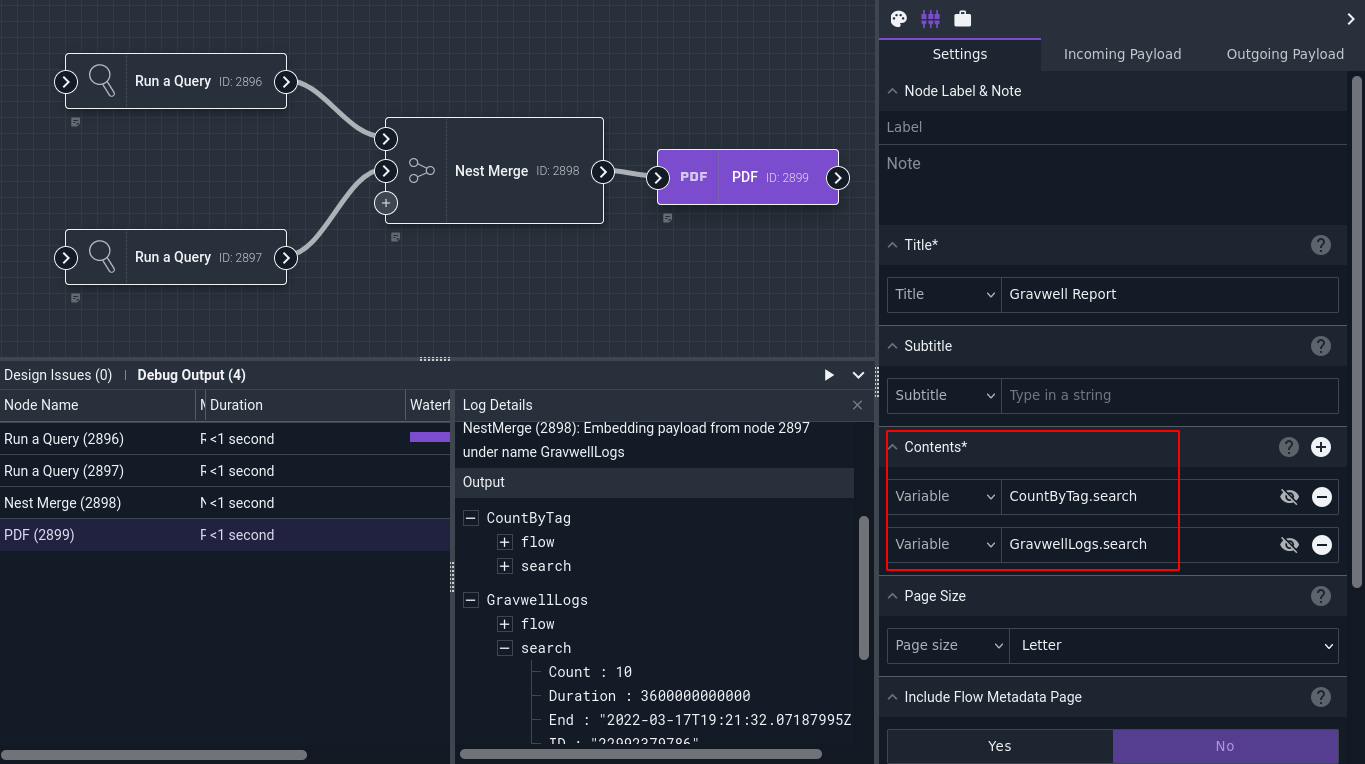Nest Merge Node#
This node combines multiple input payloads into a single output payload. Each input payload is “nested” into the output payload under a unique name. Consider two input payloads, both containing a variable foo containing the value “bar”; feeding these into a Nest Merge node and labeling the inputs “a” and “b” will result in a single output payload with a structure like this:
{
"a": { "foo": "bar" },
"b": { "foo": "bar" }
}
Contrast this node to the Stack Merge node.
Configuration#
The Nest Merge node has no “configuration” settings in the same sense as most nodes; instead, it has a variable number of input sockets, each with a user-specified name. Initially, there are no input sockets:
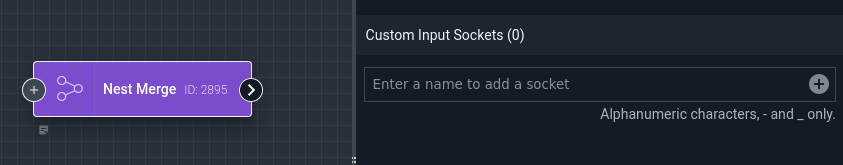
Typing a name into the field and clicking the “+” icon will add new inputs:
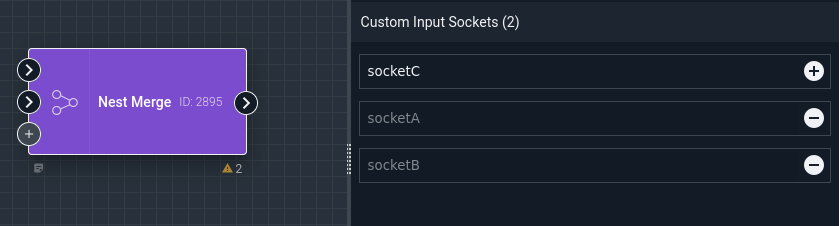
Example#
This example runs two Gravwell queries, combines the outputs via a Nest Merge node, then generates a PDF containing both searches:
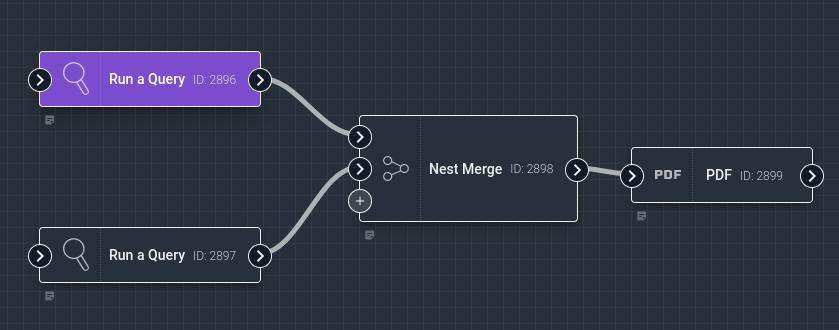
Each of the Run Query nodes outputs a search into its output payload:
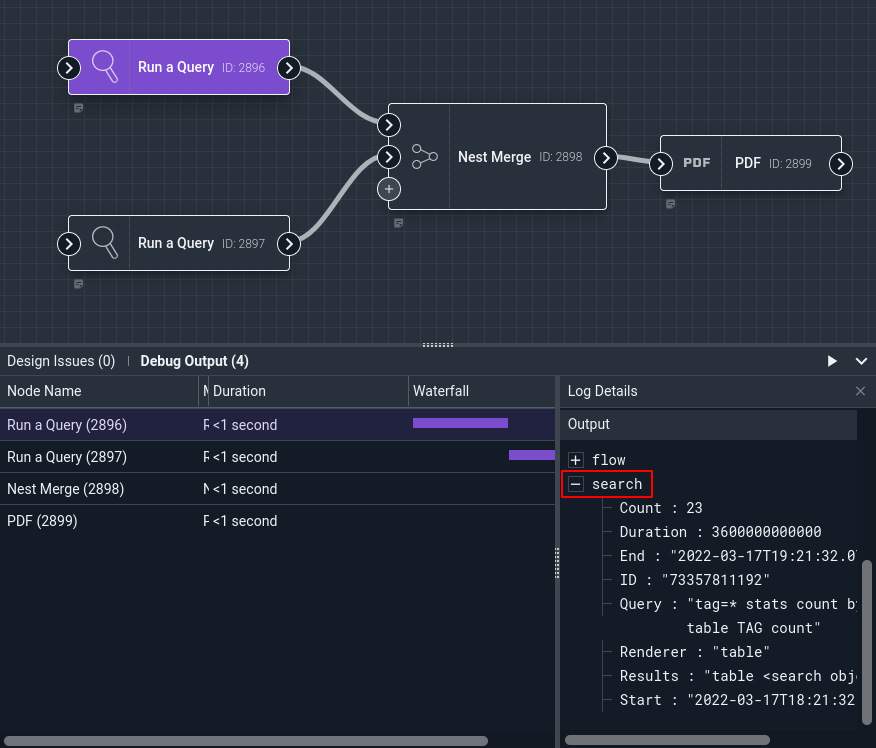
The Nest Merge node has two input sockets defined: CountByTag and GravwellLogs. Observe the output payloads of the Nest Merge node; there is a CountByTag item and a GravwellLogs item, each containing the flow and search items originating from their respective Run Query nodes:
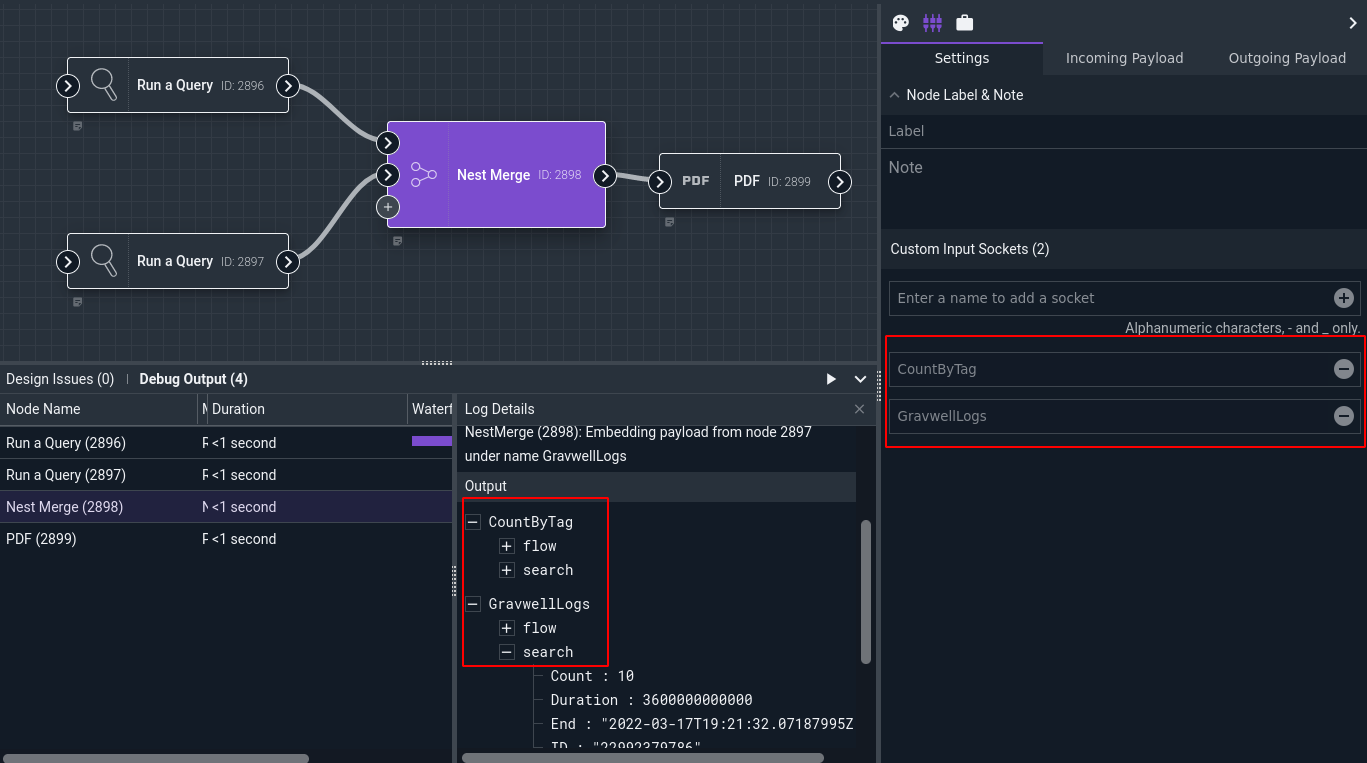
The PDF node is then configured to include CountByTag.search and GravwellLogs.search in its contents: