Get Text Results Node#
This node fetches a user-specified number of results from a search which was previously executed using the Run a Query node. Many nodes, such as the PDF node, can operate directly on the search object output by the Query node, but in some specific situations (formatting results in a specific way using the Text Template node, for instance) this node can provide the raw output required.
Configuration#
Search, required: The search from which results should be fetched. This should be the output of a Run a Query node.Count, required: The number of rows to fetch from the results. This can be a static integer, or it can be set tosearch.Countto fetch all results from the query.Output Variable Name: Results will be stored in the payload under this name. Defaults totextResults.
Output#
This node inserts an object into the payload, using the key set in the Output Variable Name config option. This object contains an array of search entries from the query. Below is an example of the structure presented in JSON format:
[
{
"Data": "<14>1 2022-03-16T16:13:53.784699Z web1.floren.lan webserver 20000033 webserver/login.go:121 [gw@1 user="adf"] Authentication failure",
"Enumerated": [
{
"Name": "Message",
"Value": {
"Data": "QXV0aGVudGljYXRpb24gZmFpbHVyZQ==",
"Type": 1
},
"ValueStr": "Authentication failure"
}
],
"SRC": "192.168.10.31",
"TS": "2022-03-16T16:13:53.784699228Z",
"Tag": "gravwell"
},
{
"Data": "<14>1 2022-03-16T16:13:51.361355Z web1.floren.lan webserver 20000033 webserver/login.go:121 [gw@1 user="adf"] Authentication failure",
"Enumerated": [
{
"Name": "Message",
"Value": {
"Data": "QXV0aGVudGljYXRpb24gZmFpbHVyZQ==",
"Type": 1
},
"ValueStr": "Authentication failure"
}
],
"SRC": "192.168.10.31",
"TS": "2022-03-16T16:13:51.361355046Z",
"Tag": "gravwell"
}
]
Example#
This example runs a query, fetches the text results, and uses the Text Template node to print the TS and SRC fields of each entry.
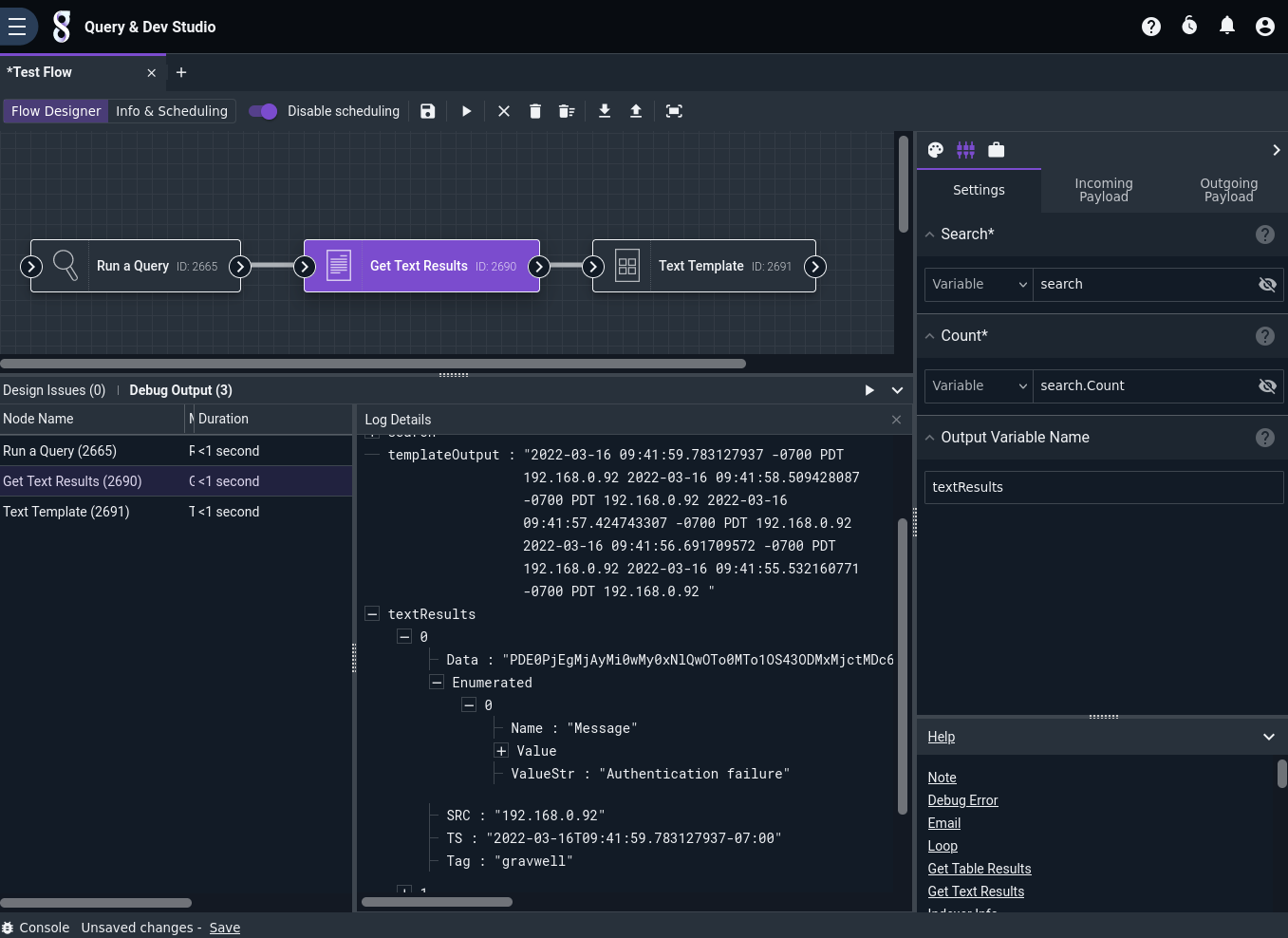
The Run Query node is set to run tag=gravwell syslog Message=="Authentication failure" | limit 5 over the last day.
Get Text Results is configured to fetch results from search; by setting Count to search.Count, it will fetch all results from the query.
The Text Template node is configured with the following template:
{{ range .textResults }}{{ .TS }} {{ .SRC}}
{{ end }}