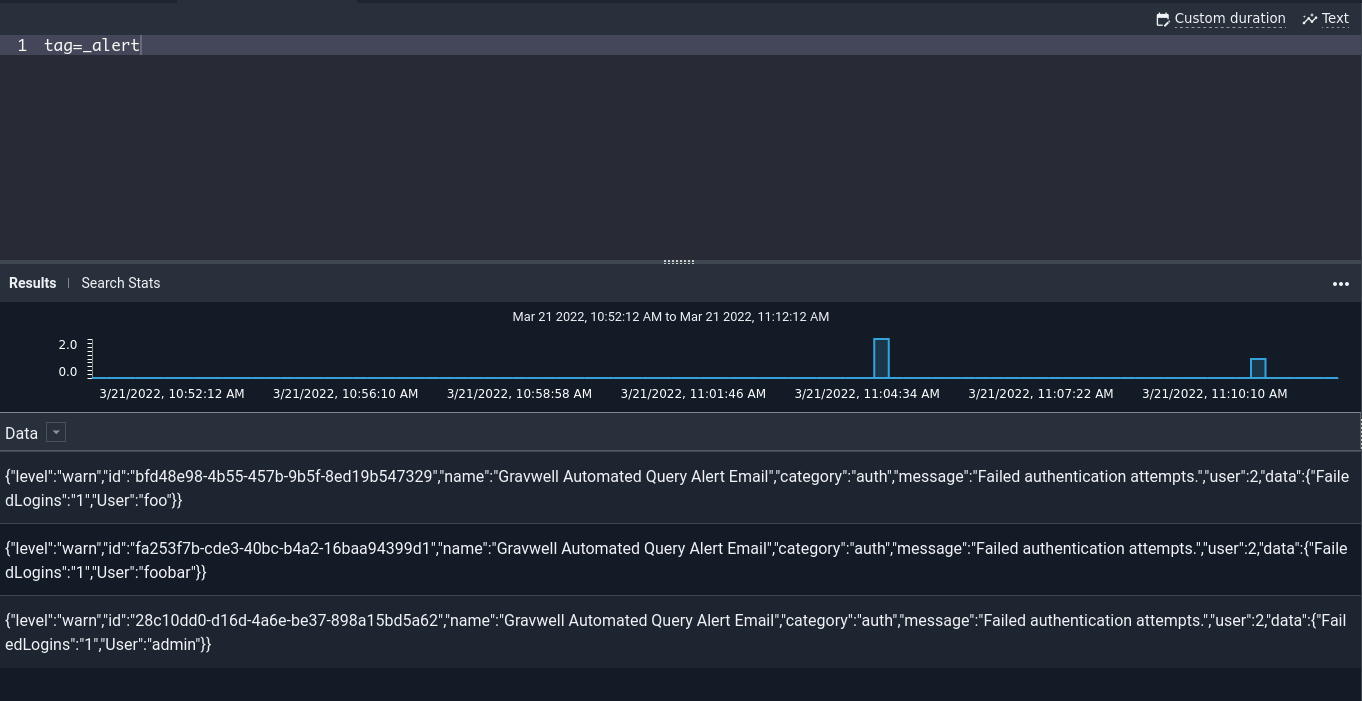Query Log Ingest Node#
The Query Log Ingest node is an advanced node which generates alert entries based on the results of a previous Gravwell query, then ingests those alerts to specified tag.
Configuration#
Destination Tag, required: the tag into which the alerts should be ingested. The default of_alertis a good choice.Alert Level: the severity level of the alert: info, warn, error, or critical.Alert Name: the name of the alert.flow.Nameis a good choice, because it associates the alert entries with the flow.Alert Category: optional user-friendly category for the alerts.Message: text describing why the alert was generated.Fields: optional selection of “fields” to extract from the search results and included with the alert entries. For queries with the text renderer, these should be enumerated value names; for queries using the table renderer, these are table column names. If no fields are specified, all possible elements will be used.Search, required: the search query to pull results from.Output: the generated alerts will be placed into the output payload under this name.
Note#
The default _alert tag should probably used, most Gravwell kits and embedded applications expect Gravwell generated alerts to be in this tag.
Output#
The node will insert the generated alerts into the outgoing payload under the name specified in the Output config value.
Example#
This example runs a query counting failed login attempts by user. If there were any results, it creates alert entries and sends an alert email.
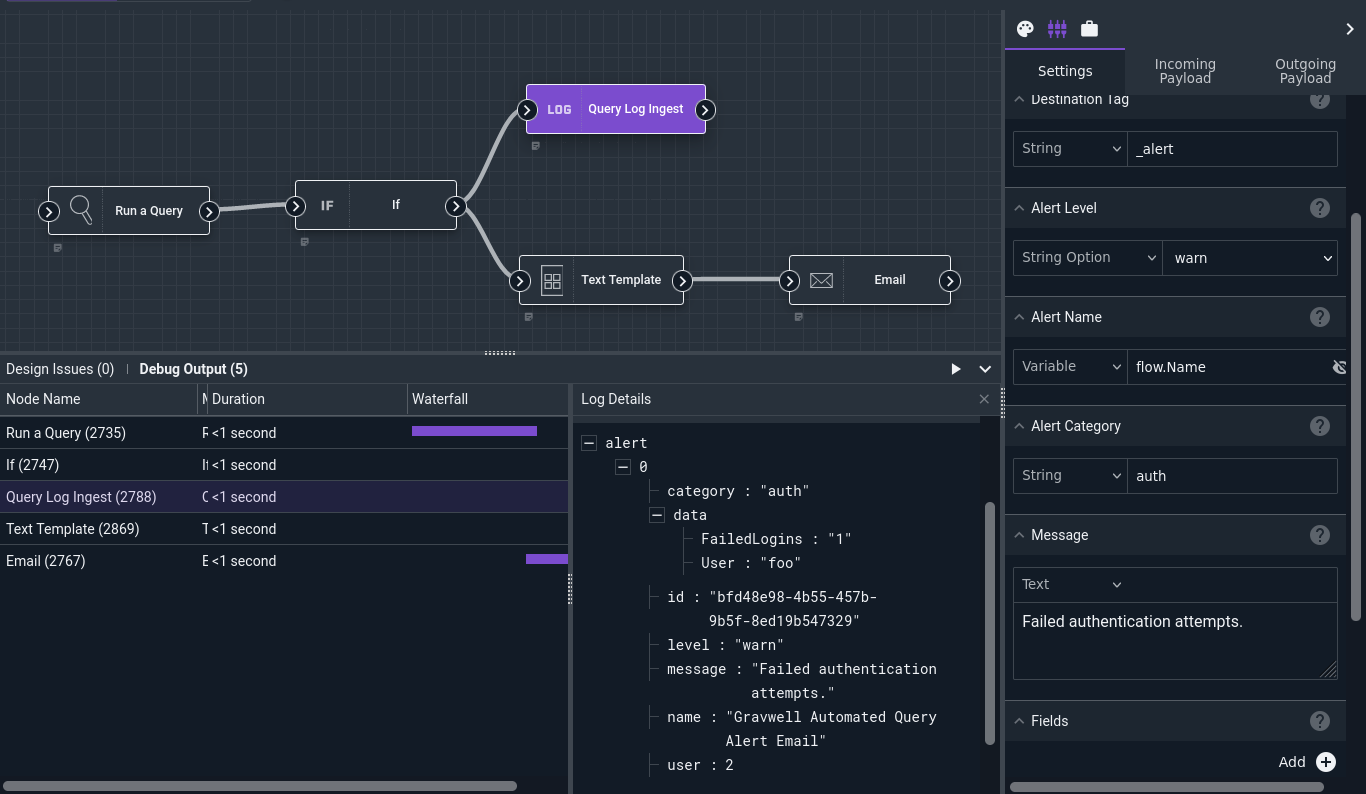
The Run Query node is configured to run the following query:
tag=gravwell syslog Message=="Authentication failure" user as User
| stats count as FailedLogins by User
| table User FailedLogins
The If node checks search.Count against 0; if there are any results, execution continues.
The Text Template node generates a simple description of the results and sends it on to the email node.
The Query Log Ingest node is configured to pull results from the search item and ingest the alerts into the _alert tag at severity level “warn”. Note that the Fields config is left blank; this means all columns of the table (User and FailedLogins) will be extracted and included in the alert entries, as seen below: