JSON Encode / JSON Decode Nodes#
These nodes manipulate JSON data. The JSON Encode node takes items from the payload, encodes them as JSON, and puts the result back into the payload. The JSON Decode node takes strings containing raw JSON from the payload, decodes them as JSON, and puts the resulting variables back into the payload.
Configuration#
Both nodes have a single configuration option, “Items”:
Items, required: One or more key-value pairs. The key is a variable in the payload to be used as input; the value is the name of the variable into which the output should be placed.
In the case of JSON Encode, the keys should be objects in the payload to be JSON-encoded. For JSON Decode, the keys are objects in the payload containing raw JSON which should be decoded.
Output#
Depending on the configuration, the node will create one or more new elements in the outgoing payload.
Example#
This example uses both the JSON Encode and JSON Decode nodes. It hits a Gravwell endpoint, decoding the JSON in the response. It then extracts some specific fields from the decoded response, encodes those fields back as JSON, and sends them to a different HTTP endpoint.
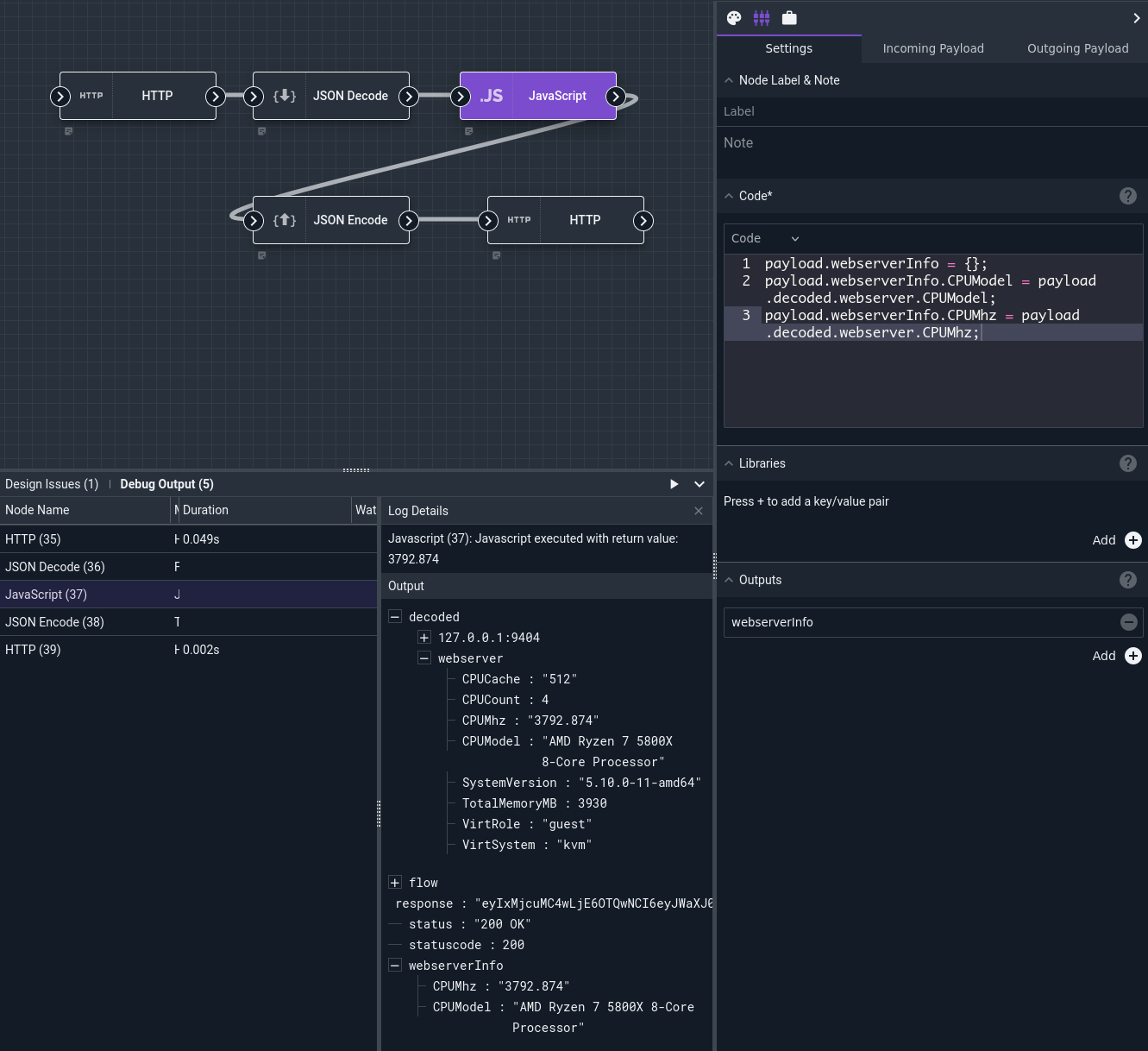
First, the HTTP node does a GET request on http://localhost/api/stats/sysDesc, querying the local Gravwell system for information about the system. The response comes back as a JSON-encoded string, so we feed that into the JSON Decode node, which is configured to decode the variable response and put the result into the payload under the name decoded.
Next, we use the JavaScript node to pick out the CPU model and CPU MHz fields from the decoded structure and put them into a different object within the payload. Refer back to the screenshot above; note how the payload coming out of the JavaScript node has a decoded field, with lots of information about the webserver, and a webserverInfo field, containing only the two items we picked out in the JS code. The JavaScript code used was:
payload.webserverInfo = {};
payload.webserverInfo.CPUModel = payload.decoded.webserver.CPUModel;
payload.webserverInfo.CPUMhz = payload.decoded.webserver.CPUMhz;
Next, a JSON Encode node is used to encode webserverInfo (the sub-selected values from the JavaScript node) into JSON, placing the encoded string into a variable named toSend.
Finally, the terminal HTTP node does a POST request to a different API endpoint, using the toSend variable as the body of the request.
The HTTP server receives the following:
{"CPUMhz":"3792.874","CPUModel":"AMD Ryzen 7 5800X 8-Core Processor"}