Slack File Node#
The Slack File Node uploads a file to a Slack channel.
Configuration#
Token, required: a Slack access token for the desired server.Channel, required: the channel that will receive the message, without a preceding#character.Message: an optional message to include with the file.File to send, required: the file to upload to Slack.
Output#
The node does not modify the payload.
Example#
This example gathers information about currently-connected ingesters and formats that information into a text representation, then runs a Gravwell query. It then combines the search output and the ingester information into a PDF file and uploads that file to a Slack channel.
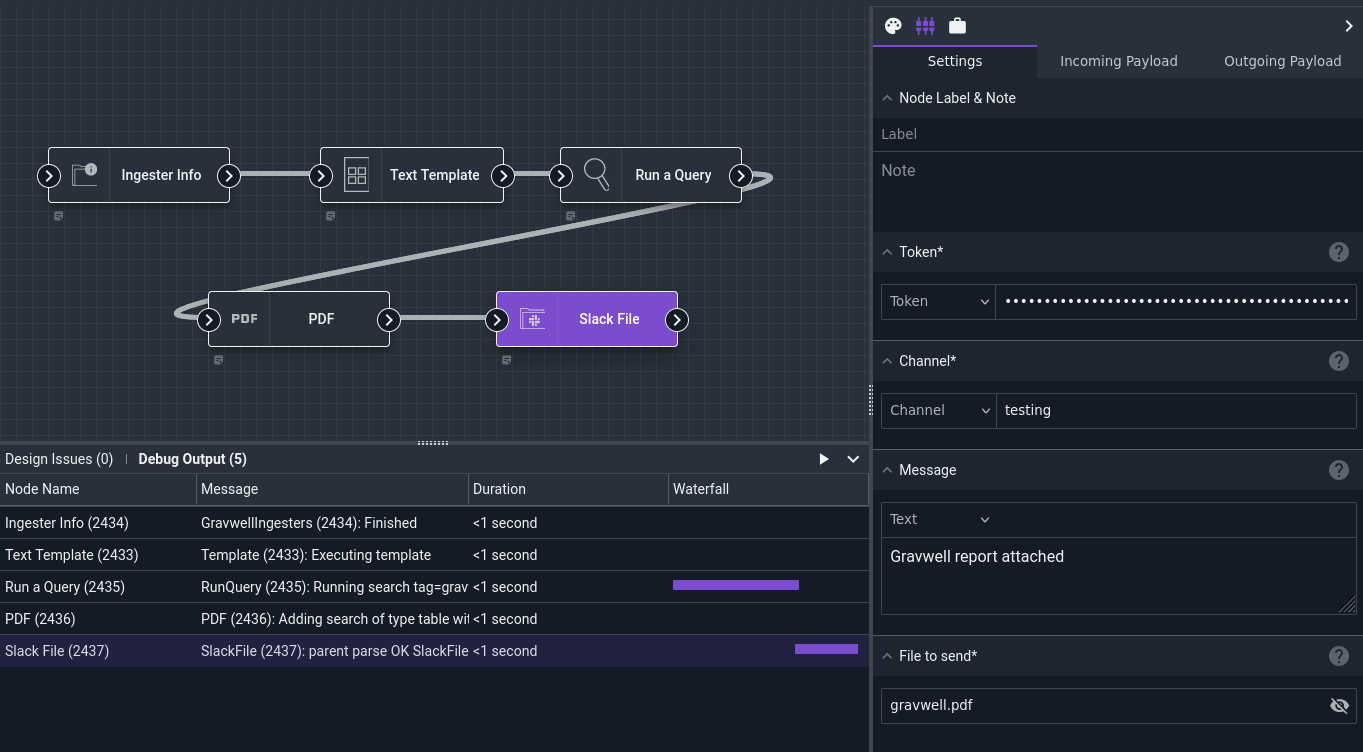
The Text Template node is configured with the following template:
Connected Ingesters:
{{ range .gravwell_ingesters }}
{{ .Name }} {{ .Version }} {{ .RemoteAddress }} {{ .Uptime }} {{ .UUID }}
{{ end }}
The output in Slack looks like this:
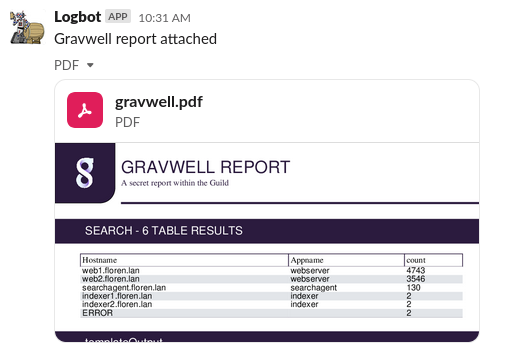
Slack Bot Tokens and Scopes#
The Slack File node requires a valid Slack Bot token in order to send messages; a valid Slack Bot token will begin with the characters xoxo. Slack bots/apps must also be a member of the target workspace and channel as well as have access to the following OAuth scopes:
chat:write: Allows the bot to send messages in chat.files:write: Allows the bot to attach a file to a message in chat.incoming-webook: Allows access to the webhook API to initiate message requests.