Flow Storage Write#
This node, in conjunction with the Flow Storage Read node enables users to persist data across different runs of a flow. Every flow can have multiple key-value maps, which persist from execution to execution. This can be used to record the last time an event occurred, or track how many times a particular hostname has been seen, etc.
The Flow Storage Write node stores items into a key-value map. The Flow Storage Read node pulls elements back out of a key-value map.
Configuration#
Map Name, required: The name of the map to access. This can be almost anything, such as “state” or “previously seen systems”.Items: a collection of key-value pairs to insert into the specified map. The key is a string, while the value is typically an item from the payload.
Output#
The node does not modify the payload.
Example#
This example checks if the number of authentication failures is increasing; it is a rather contrived example in order to keep the flow simple.
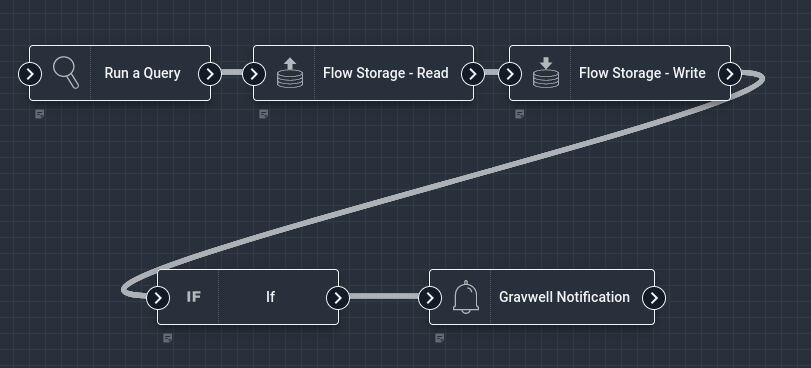
The Run Query node runs the following query:
tag=gravwell syslog Message=="Authentication failure"
Next, the Flow Storage Read node pulls the “lastCount” value from a persistent map named “state”; in this example, the previous value was 0:
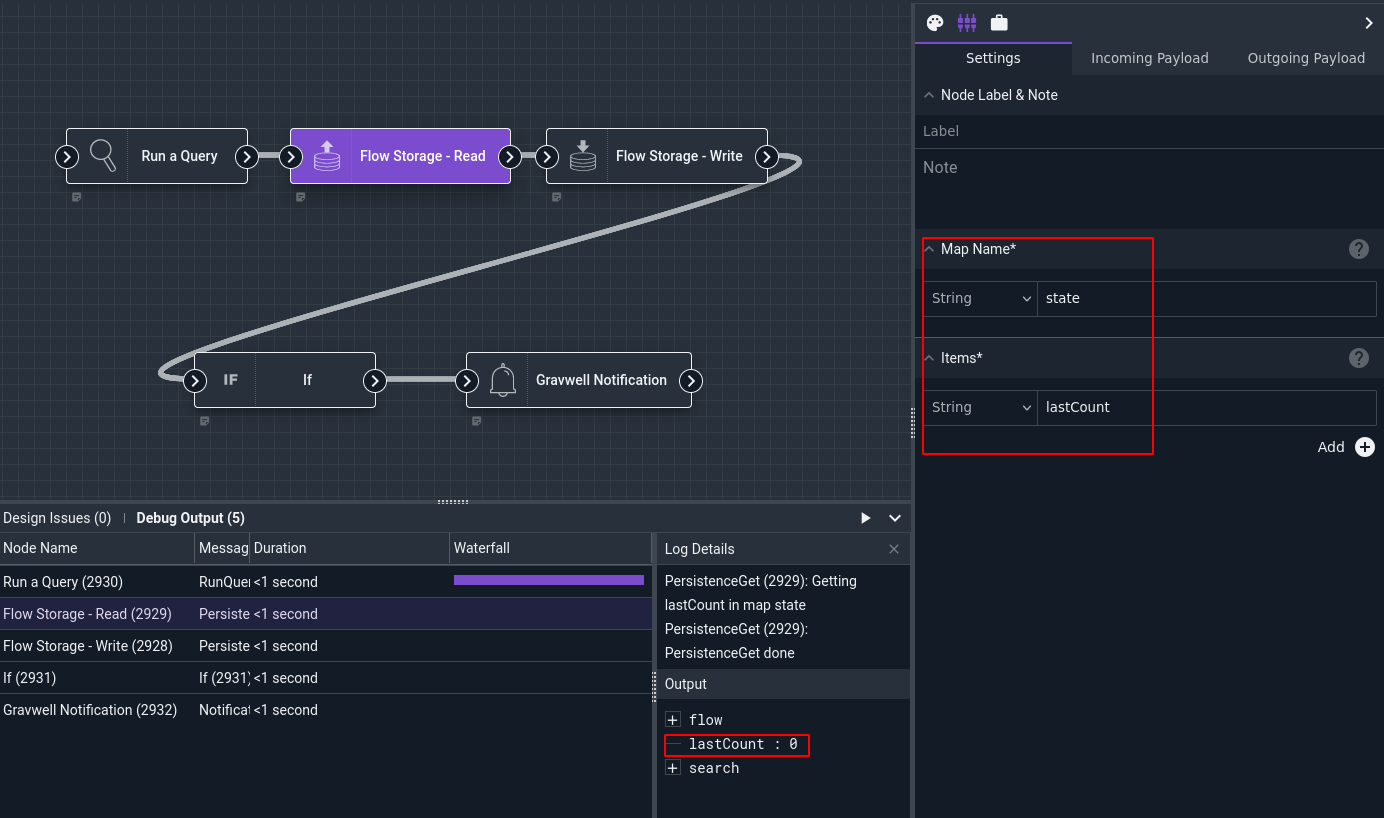
Then, the Flow Storage Write node stores the number of search results from the current execution (search.Count) into the “storage” map; this is what will be read on the next run.
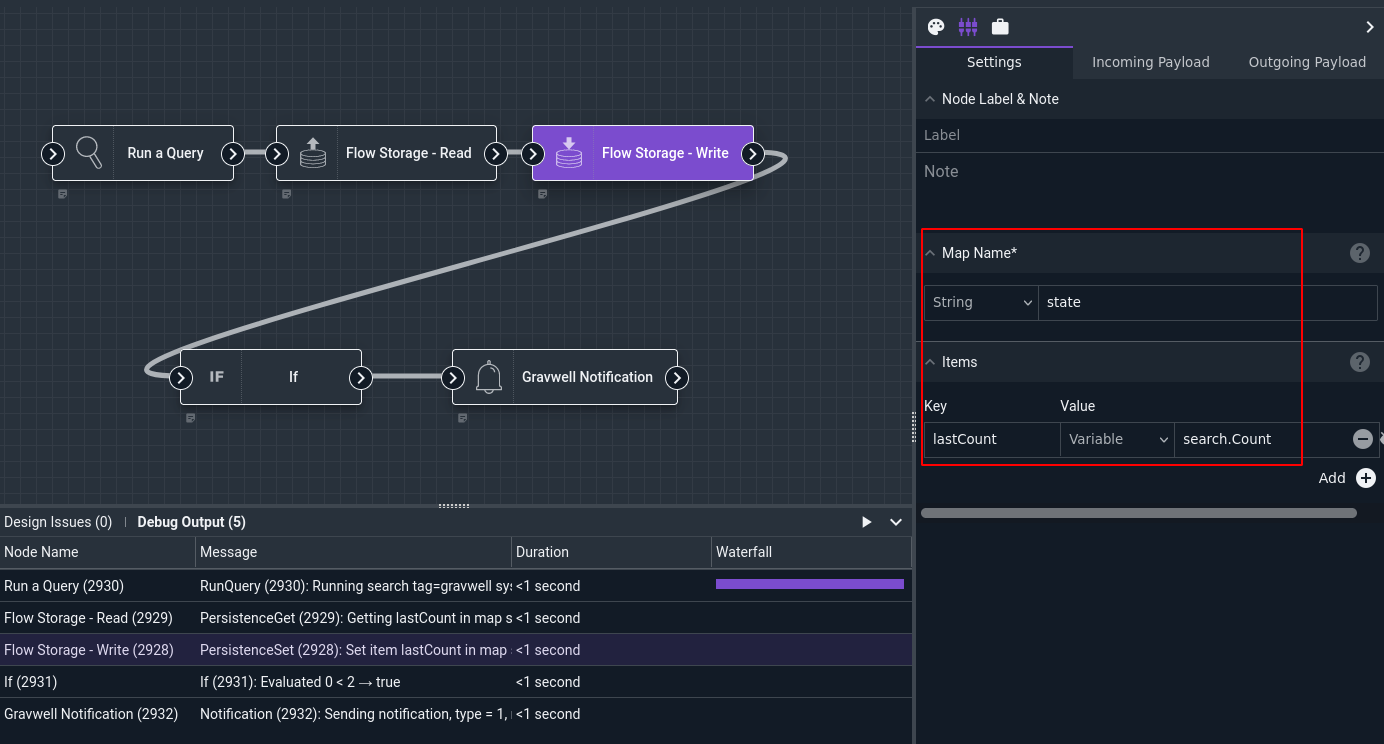
The If node compares the previous value (lastCount) with the current value (search.Count):
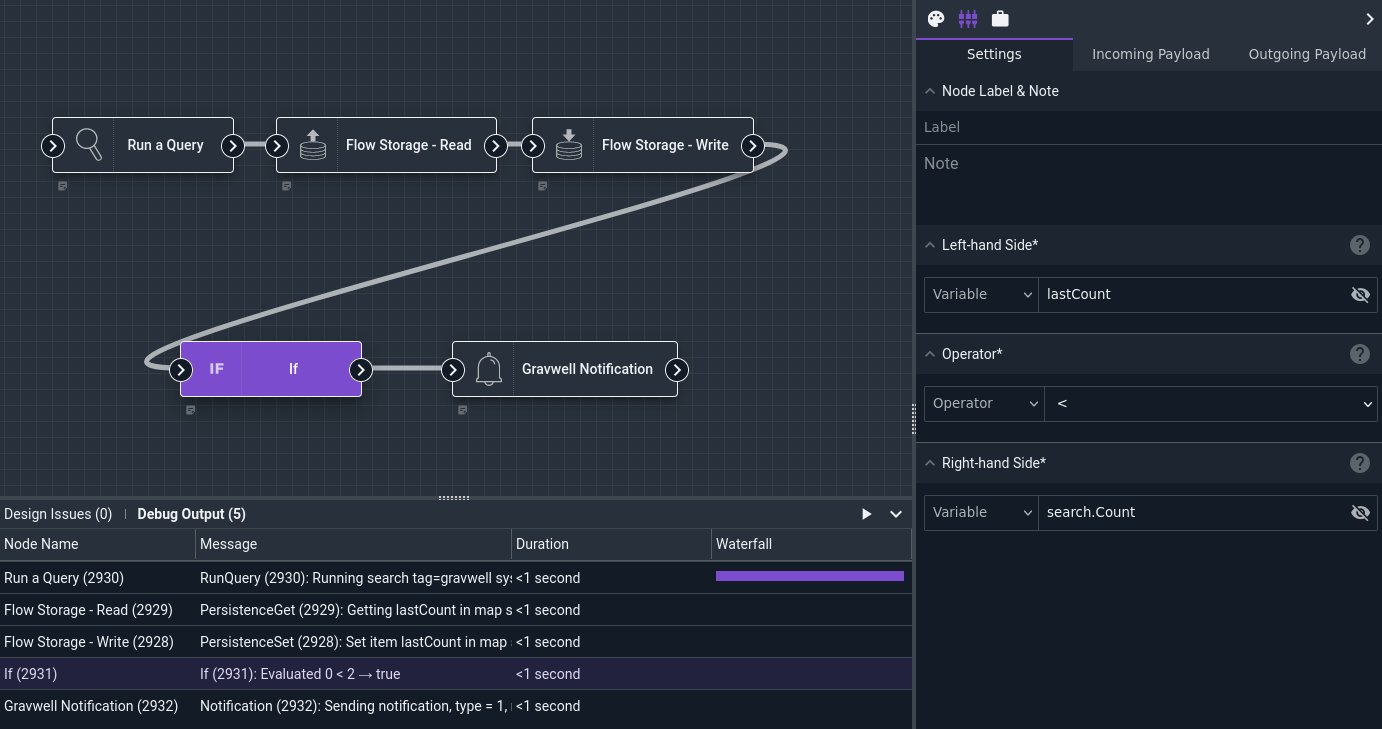
If there were more results in the current query than in the previous one, the Notification node sends a message to the user:
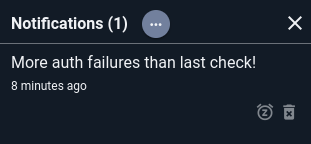
Note
The very first run of this flow will fail at the If node, because there was not yet anything in the persistent map. Re-running the flow will succeed.