Azure Event Hubs Ingester#
The Azure Event Hubs Ingester pulls events from Microsoft Azure’s Event Hubs, a “big data streaming platform”. We take care to track which events have been ingested from each hub, to avoid double-ingest. When configuring a hub for the first time, you may chose to have the ingester consume all events currently in the hub first, or to have it only consume newly-created events.
Installation#
To install the Debian package, make sure the Gravwell Debian repository is configured as described in the quickstart. Then run the following command as root:
apt update && apt install gravwell-azure-event-hubs
To install the Redhat package, make sure the Gravwell Redhat repository is configured as described in the quickstart. Then run the following command as root:
yum install gravwell-azure-event-hubs
To install via the standalone shell installer, download the installer from the downloads page, then run the following command as root, replacing X.X.X with the appropriate version:
bash gravwell_azure_event_hubs_ingest_installer_X.X.X.sh
You may be prompted for additional configuration during the installation.
There is currently no Docker image for this ingester
Basic Configuration#
The Event Hubs ingester uses the unified global configuration block described in the ingester section. Like most other Gravwell ingesters, SQS supports multiple upstream indexers, TLS, cleartext, and named pipe connections, a local cache, and local logging.
The configuration file is located in /opt/gravwell/etc/azure_event_hubs.conf. There is also a directory, /opt/gravwell/etc/azure_event_hubs.conf.d, into which additional configuration files may be dropped; this is a convenient way to manage individual Event Hub configurations, rather than maintaining one large config file.
Event Hub Configuration#
In order to consume events from an Event Hub, you will need the following pieces of information:
The name of the Namespace in which the Event Hub exists.
The name of the Event Hub itself.
The name of the Shared Access Policy token to use for authentication.
The primary key of the Shared Access Policy token to use for authentication.
The Event Hubs Namespace is a grouping which contains your Event Hubs. When the Event Hubs page is first opened within the Azure portal, the names listed are Namespaces; in the screenshot below, there is a single Namespace named “gravwellEventHub”:
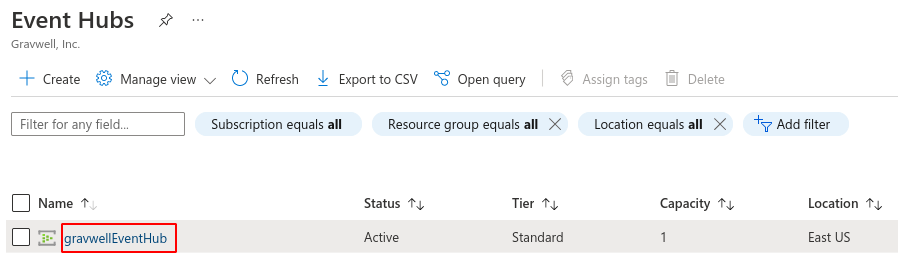
Selecting the Namespace, you may then select the “Event Hubs” option to see a list of Event Hub names; in the screenshot below, there are two hubs named “big_hub” and “ingester_testing”:
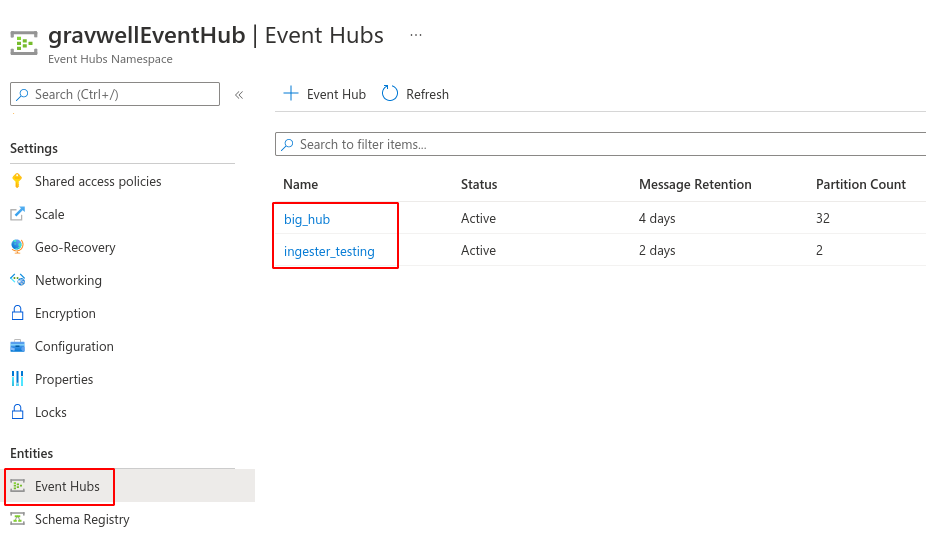
The Shared Access Policy token is used to authenticate with Azure. Each token has a name and a key. Tokens may be defined at the Namespace level, giving access to all Event Hubs in the Namespace:
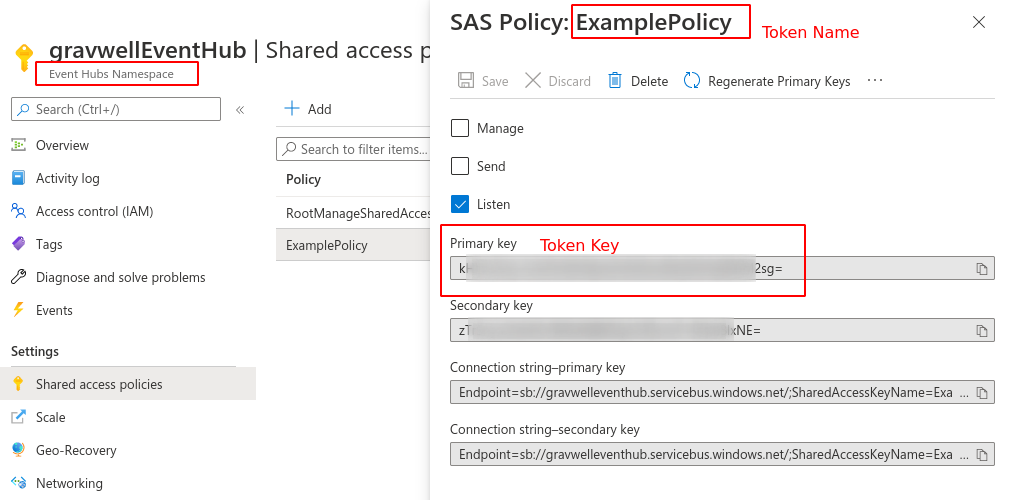
Or a token may be defined for a single Event Hub:
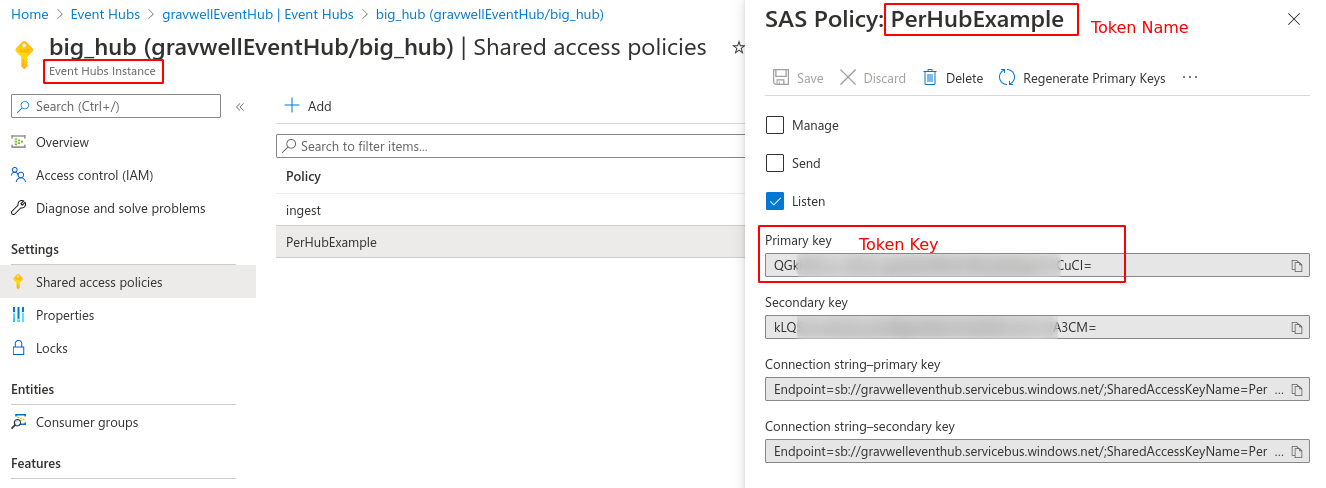
Having gathered these four essential pieces of information, you may populate an EventHub block in the configuration file:
[EventHub "my_hub"]
Event-Hubs-Namespace=gravwellEventHub
Event-Hub=ingester_testing # the pubsub topic you want to ingest from
Token-Name=ExamplePolicy
Token-Key=`kND0cTMvV/gpTf0wkIgcquaHPonL7VWIkrtrB1HA2sg=`
Tag-Name=eventhubs_ingester_testing
This will fetch entries from the ingester_testing Hub in the gravwellEventHub Namespace, using the ExamplePolicy token (the token value shown here is random nonsense, please don’t attempt to use it). The data fetched from the Event Hub will be ingested into a Gravwell tag named eventhubs_ingester_testing.
By default, the ingester will start fetching data from the oldest available entry and move forward. If you wish to only ingest new data created after the ingester starts, see the Initial-Checkpoint parameter in the next section.
Event Hub Configuration Parameters#
This section describes which parameters are valid for use in an EventHub configuration block.
The following parameters are required:
Event-Hubs-Namespace, string: the Event Hubs Namespace which contains the desired Event Hub.Event-Hub, string: the name of the Event Hub to ingest from.Token-Name, string: the name of the Shared Access Policy token to use.Token-Key, string: the primary key of the desired Shared Access Policy token.Tag-Name, string: the Gravwell tag into which entries should be ingested.
The following optional parameters modify how data is read from the Event Hub:
Consumer-Group, string (default “$Default”): sets an Event Hubs consumer group to use when reading data. The default consumer group used is “$Default”.Initial-Checkpoint, string (default “start”): set to “start” to read all entries from the beginning of the Event Hub stream. Set to “end” to only read new entries which are created after the ingester starts.
The following optional parameters modify how the Timestamp field is set for entries:
Parse-Time, boolean (default false): if set to true, the ingester will attempt to extract a timestamp from the body of each event read from the Event Hub. By default, the timestamp is instead read from theEnqueuedTimeproperty on the event.Timezone-Override, string: if set to a string such as “America/Chicago”, the ingester will use the specified timezone when attempting to extract timestamps from event bodies, rather than assuming UTC. This is useful when parsing timestamps which do not specify a UTC offset explicitly. Note that this parameter has no effect ifParse-Timeis false!Assume-Local-Timezone, boolean: if set to true, the ingester will use the system timezone when extracting timestamps from event bodies, rather than assuming UTC. Note that this parameter has no effect ifParse-Timeis false!
Each EventHub configuration block may also specify one or more Preprocessor parameters to invoke Gravwell ingest proprocessors as needed.